Sublime Text 2 has the concept of build systems. This basically means that if you are editing a Python file then you can run the Python interpreter on the source file your are editing and see the output in a console window, all without having to leave the Sublime editor. It’s surprising how much quicker and easier this is compared to having to leave Sublime to swap to a separate console window.
This is Sublime’s Tools->Build System menu
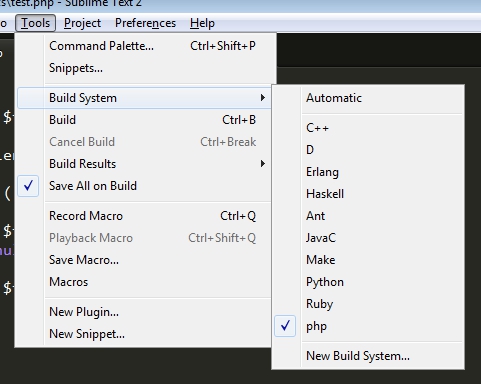
Surprisingly, there is no supplied build system for PHP, to add one go to “New Build System”. A new tab opens for file untitled.sublime-build with the following in it:
{ “cmd”: [“make”] }
Delete that and replace it with this:
{ “cmd”: [“php”, “$file”], “file_regex”: “php$”, “selector”: “source.php” }
And save the file. Sublime will pop up the file save dialog, which defaults to the directory that Sublime uses for its user-generated config files, so don’t change the directory, just save this file as php.sublime-build. Now, when you edit a file whose name ends with php (as specified by the “php$” regex in the config file) you will have a build system available. You can now hit CTRL+B and the PHP interpreter will run against your source file and the output appears in a Sublime Text window.
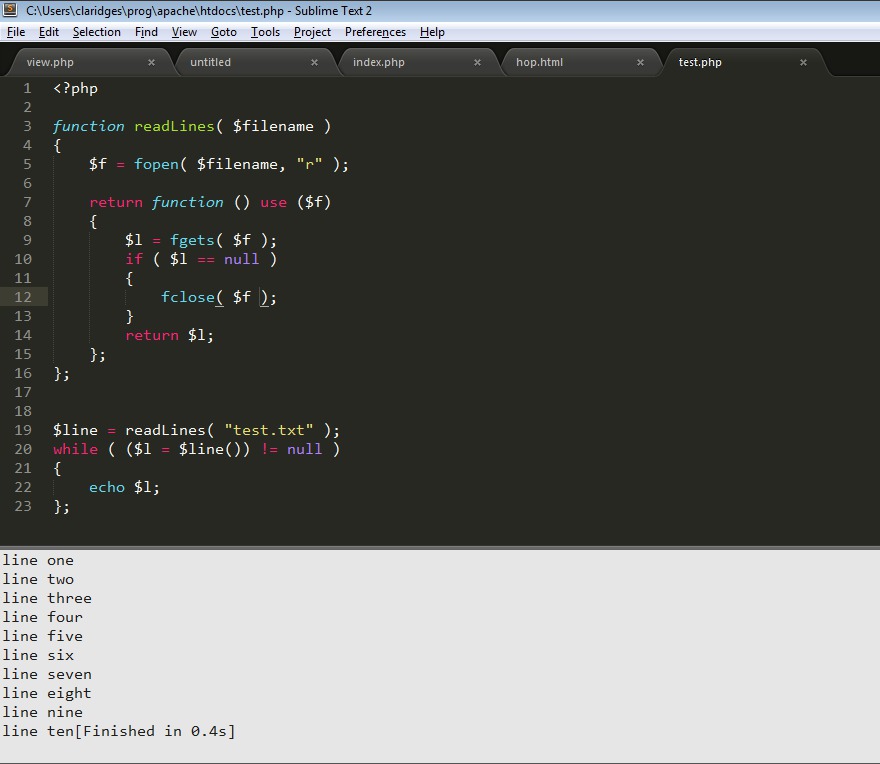
The grey window shows the output of the PHP interpreter and the time it took to run.
最后
以上就是微笑麦片最近收集整理的关于sublime2 php,Sublime Text 2 中运行 PHP的全部内容,更多相关sublime2内容请搜索靠谱客的其他文章。








发表评论 取消回复