来自zxing开源码
public Rect getFramingRect() { if (framingRect == null) { if (camera == null) { return null; } Point screenResolution = configManager.getScreenResolution(); int width = screenResolution.x * 3 / 4; /* if (width < MIN_FRAME_WIDTH) { width = MIN_FRAME_WIDTH; } else if (width > MAX_FRAME_WIDTH) { width = MAX_FRAME_WIDTH; }*/ int height = screenResolution.y * 3 / 4; /* if (height < MIN_FRAME_HEIGHT) { height = MIN_FRAME_HEIGHT; } else if (height > MAX_FRAME_HEIGHT) { height = MAX_FRAME_HEIGHT; }*/ int leftOffset = (screenResolution.x - width) / 2; int topOffset = (screenResolution.y - height) / 2; framingRect = new Rect(leftOffset, topOffset, leftOffset + width, topOffset + height); Log.d(TAG, "Calculated framing rect: " + framingRect); } return framingRect; } public Rect getFramingRectInPreview() { if (framingRectInPreview == null) { Rect framingRect = getFramingRect(); if (framingRect == null) { return null; } Rect rect = new Rect(framingRect); Point cameraResolution = configManager.getCameraResolution(); Point screenResolution = configManager.getScreenResolution(); rect.left = rect.left * cameraResolution.x / screenResolution.x; rect.right = rect.right * cameraResolution.x / screenResolution.x; rect.top = rect.top * cameraResolution.y / screenResolution.y; rect.bottom = rect.bottom * cameraResolution.y / screenResolution.y; framingRectInPreview = rect; } return framingRectInPreview; } @Override public void onDraw(Canvas canvas) { Rect frame = cameraManager.getFramingRect(); if (frame == null) { return; } int width = canvas.getWidth(); int height = canvas.getHeight(); // Draw the exterior (i.e. outside the framing rect) darkened paint.setColor(resultBitmap != null ? resultColor : maskColor); canvas.drawRect(0, 0, width, frame.top, paint); canvas.drawRect(0, frame.top, frame.left, frame.bottom + 1, paint); canvas.drawRect(frame.right + 1, frame.top, width, frame.bottom + 1, paint); canvas.drawRect(0, frame.bottom + 1, width, height, paint); if (resultBitmap != null) { // Draw the opaque result bitmap over the scanning rectangle paint.setAlpha(CURRENT_POINT_OPACITY); canvas.drawBitmap(resultBitmap, null, frame, paint); } else { // Draw a two pixel solid black border inside the framing rect paint.setColor(frameColor); canvas.drawRect(frame.left, frame.top, frame.right + 1, frame.top + 2, paint); canvas.drawRect(frame.left, frame.top + 2, frame.left + 2, frame.bottom - 1, paint); canvas.drawRect(frame.right - 1, frame.top, frame.right + 1, frame.bottom - 1, paint); canvas.drawRect(frame.left, frame.bottom - 1, frame.right + 1, frame.bottom + 1, paint); // Draw a red "laser scanner" line through the middle to show decoding is active paint.setColor(laserColor); paint.setAlpha(SCANNER_ALPHA[scannerAlpha]); scannerAlpha = (scannerAlpha + 1) % SCANNER_ALPHA.length; int middle = frame.height() / 2 + frame.top; canvas.drawRect(frame.left + 2, middle - 1, frame.right - 1, middle + 2, paint); Rect previewFrame = cameraManager.getFramingRectInPreview(); float scaleX = frame.width() / (float) previewFrame.width(); float scaleY = frame.height() / (float) previewFrame.height(); List<ResultPoint> currentPossible = possibleResultPoints; List<ResultPoint> currentLast = lastPossibleResultPoints; int frameLeft = frame.left; int frameTop = frame.top; if (currentPossible.isEmpty()) { lastPossibleResultPoints = null; } else { possibleResultPoints = new ArrayList<ResultPoint>(5); lastPossibleResultPoints = currentPossible; paint.setAlpha(CURRENT_POINT_OPACITY); paint.setColor(resultPointColor); synchronized (currentPossible) { for (ResultPoint point : currentPossible) { canvas.drawCircle(frameLeft + (int) (point.getX() * scaleX), frameTop + (int) (point.getY() * scaleY), POINT_SIZE, paint); } } } if (currentLast != null) { paint.setAlpha(CURRENT_POINT_OPACITY / 2); paint.setColor(resultPointColor); synchronized (currentLast) { float radius = POINT_SIZE / 2.0f; for (ResultPoint point : currentLast) { canvas.drawCircle(frameLeft + (int) (point.getX() * scaleX), frameTop + (int) (point.getY() * scaleY), radius, paint); } } } // Request another update at the animation interval, but only repaint the laser line, // not the entire viewfinder mask. postInvalidateDelayed(ANIMATION_DELAY, frame.left - POINT_SIZE, frame.top - POINT_SIZE, frame.right + POINT_SIZE, frame.bottom + POINT_SIZE); } }
运行效果图
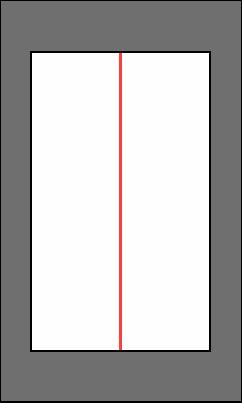
转载于:https://www.cnblogs.com/userbibi/archive/2012/09/17/2688283.html
最后
以上就是现实大山最近收集整理的关于android上画方框的全部内容,更多相关android上画方框内容请搜索靠谱客的其他文章。
本图文内容来源于网友提供,作为学习参考使用,或来自网络收集整理,版权属于原作者所有。








发表评论 取消回复