layui的版本问题,在旧版本中下列方式可以实现滚轮放大缩小,但是出现新的业务场景,需要增加评价项,如图。评价项需要引用rate.js,但是旧版本中没有,引用了新版本后,发现照片可以预览,但是滚轮放大缩小失效了
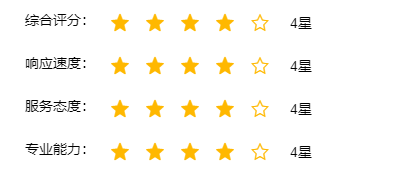
HTML
<div class="layui-form-item">
<label class="layui-form-label">故障图片:</label>
<div class="layui-input-inline" style="margin: 10px" v-for="imageUrl in imageList">
<img :src="imageUrl" style="width: 150px;height: 150px;" aria-readonly="true"
@click="iamgeUrlAmplify">
</div>
</div>
JS
iamgeUrlAmplify: function (e) {
var url = e.target.src;
layer.photos({
photos: {"data": [{"src": e.target.src}]},
});
},
解决办法
在原JS中加入下面这段代码即可放大缩小
$(document).on("mousewheel",".layui-layer-photos",function(ev){
var oImg = this;
var ev = event || window.event;//返回WheelEvent
//ev.preventDefault();
var delta = ev.detail ? ev.detail > 0 : ev.wheelDelta < 0;
var ratioL = (ev.clientX - oImg.offsetLeft) / oImg.offsetWidth,
ratioT = (ev.clientY - oImg.offsetTop) / oImg.offsetHeight,
ratioDelta = !delta ? 1 + 0.1 : 1 - 0.1,
w = parseInt(oImg.offsetWidth * ratioDelta),
h = parseInt(oImg.offsetHeight * ratioDelta),
l = Math.round(ev.clientX - (w * ratioL)),
t = Math.round(ev.clientY - (h * ratioT));
$(".layui-layer-photos").css({
width: w, height: h
,left: l, top: t
});
$("#layui-layer-photos").css({width: w, height: h});
$("#layui-layer-photos>img").css({width: w, height: h});
});
完整JS
iamgeUrlAmplify: function (e) {
var url = e.target.src;
layer.photos({
photos: {"data": [{"src": e.target.src}]},
success:function () {
$(document).on("mousewheel",".layui-layer-photos",function(ev){
var oImg = this;
var ev = event || window.event;//返回WheelEvent
//ev.preventDefault();
var delta = ev.detail ? ev.detail > 0 : ev.wheelDelta < 0;
var ratioL = (ev.clientX - oImg.offsetLeft) / oImg.offsetWidth,
ratioT = (ev.clientY - oImg.offsetTop) / oImg.offsetHeight,
ratioDelta = !delta ? 1 + 0.1 : 1 - 0.1,
w = parseInt(oImg.offsetWidth * ratioDelta),
h = parseInt(oImg.offsetHeight * ratioDelta),
l = Math.round(ev.clientX - (w * ratioL)),
t = Math.round(ev.clientY - (h * ratioT));
$(".layui-layer-photos").css({
width: w, height: h
,left: l, top: t
});
$("#layui-layer-photos").css({width: w, height: h});
$("#layui-layer-photos>img").css({width: w, height: h});
});
},end: function(){ //销毁回调
}
});
代码来源:前端学习之layui照片查看器缩放
最后
以上就是帅气电话最近收集整理的关于layer.photos 图片弹出无法滚轮放大缩写的问题解决的全部内容,更多相关layer.photos内容请搜索靠谱客的其他文章。
本图文内容来源于网友提供,作为学习参考使用,或来自网络收集整理,版权属于原作者所有。








发表评论 取消回复