我是靠谱客的博主 健康学姐,这篇文章主要介绍github【Git 操作的令牌认证要求】(Token authentication requirements for Git operations),现在分享给大家,希望可以做个参考。
Token authentication requirements for Git operations
remote: Support for password authentication was removed on August 13, 2021. Please use a personal access token instead.
remote: Please see https://github.blog/2020-12-15-token-authentication-requirements-for-git-operations/ for more information.
fatal: unable to access 'https://github.com.cnpmjs.org/ClareTung/olive.git/': The requested URL returned error: 403
- 对 GitHub.com 的 Git 操作进行身份验证,2021 年 8 月 13 日之前通过 HTTPS(推荐)或 SSH 密钥开始使用个人访问令牌,以避免中断。
解决方法
- 升级git版本,Git Download
- 设置git用户名和邮箱
$ git config --global user.name "Mona Lisa"
$ git config --global user.email "email@example.com"
- 重新使用https连接拉取项目
git clone https://github.com/ClareTung/olive.git
- 设置github凭证,选择在浏览器中验证
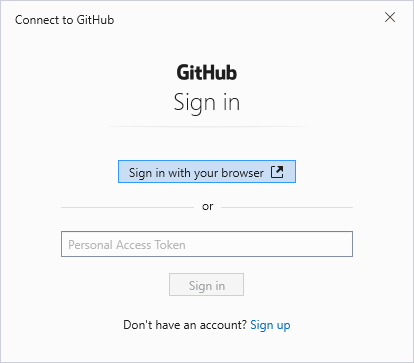
- 验证成功
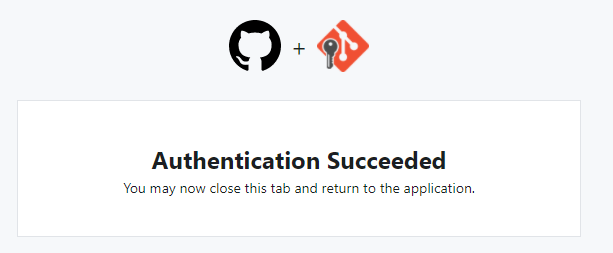
- 然后可以正常操作啦!!!
- 可能会出现下面的情况:
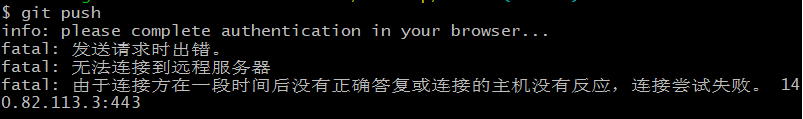
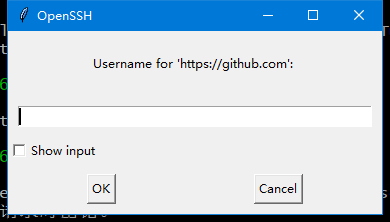
最后
以上就是健康学姐最近收集整理的关于github【Git 操作的令牌认证要求】(Token authentication requirements for Git operations)的全部内容,更多相关github【Git内容请搜索靠谱客的其他文章。
本图文内容来源于网友提供,作为学习参考使用,或来自网络收集整理,版权属于原作者所有。








发表评论 取消回复