我是靠谱客的博主 甜美口红,这篇文章主要介绍电脑内存硬盘查看器(C++、QT版本和Python、PySide2版本)电脑内存硬盘查看器[序列号和容量](C++、QT版本和Python、PySide2版本)3.C++、QT版本,现在分享给大家,希望可以做个参考。
电脑内存硬盘查看器[序列号和容量](C++、QT版本和Python、PySide2版本)
由于最近有人问我电脑查看内存卡序列号和硬盘序列号的方式,我告诉他用WMIC指令查看,结果人家告诉我麻烦,于是我就写了这么个小工具,下面附下载链接——免积分。
首先介绍一下原理,直接用代码调用cmd控制台执行多条指令(wmic)查询信息,然后将信息解析到界面输出。
1.WMIC查询指令
查询硬盘序列号:
wmic DiskDrive get serialnumber查询硬盘容量:
wmic DiskDrive get Size /value查询内存条序列号:
wmic Path Win32_PhysicalMemory get serialnumber查询内存条容量:
wmic Path Win32_PhysicalMemory get Capacity /value2.Python版本
先是用Python+PySide2写了一个。直接上代码:
CHeckSerialID.py
#encoding=utf-8
from PySide2.QtCore import QFile
from PySide2.QtGui import QIcon
from PySide2.QtUiTools import QUiLoader
from PySide2.QtWidgets import QWidget
class CheckSerialID(QWidget):
def __init__(self,parent=None):
super().__init__(parent=parent)
#加载界面文件QDesigner编写
self.uiFile=QFile("ui/CheckSerialID.ui")
self.uiFile.open(QFile.ReadOnly)
self.uiLoad=QUiLoader()
self.ui=self.uiLoad.load(self.uiFile)
#显示界面
self.ui.show();
#设置窗口标题
self.ui.setWindowTitle(u"小黄人硬盘内存查看器")
#设计窗口图标
appIcon = QIcon("ui/ico.png")
self.ui.setWindowIcon(appIcon)
#绑定按钮消息
self.ui.pushButton.clicked.connect(self.getButSlot)
##########################################################
#函数名:按钮槽函数
#功 能:响应按钮事件
#参 数:无
###########################################################
def getButSlot(self):
mSN= self.getMermoryChipSerialId()
dSN= self.getDiskSerialId()
memoryVolume=self.getMemoryVolume();
diskVolume=self.getDiskVolme()
printS=u"t********一共有"+str(dSN.__len__())+u"个磁盘,"+str(mSN.__len__())+"条内存条********nn"
#磁盘信息
i=0;
strT=""
for snl in dSN:
if diskVolume.__len__()<i+1:
strT=u"获取磁盘容量失败"
else:
strT=diskVolume[i]
printS=printS+u"t 第"+str(i+1)+u"个磁盘序列号:"+snl+"n"
printS=printS+u"t 第"+str(i+1)+u"个磁盘容量为:"+strT+"GBn"
i = i + 1
#内存信息
i=0;
for snl in mSN:
if memoryVolume.__len__()<i+1:
strT=u"获取内存大小失败"
else:
strT=memoryVolume[i]
printS = printS + "t第"+str(i+1)+u"条内存条序列号:" + snl + "n";
printS = printS + "t第"+str(i+1)+u"条内存条大小为:" + strT + "GBn";
i=i+1
self.ui.textBrowser.clear()
self.ui.textBrowser.setText(printS)
return
##########################################################
# 函数名:获取内存序列号函数
# 功 能:获取内存序列号
# 输 入:无
# 输 出:返 回 - strList:内存条序列号
###########################################################
def getMermoryChipSerialId(self):
import os
result =os.popen("wmic memorychip get serialnumber").readlines();
print(result)
rlist = []
for ax in result:
if ax != 'n' and ax.find("SerialNumber")==-1:
ax = ax.replace("Size=", "")
ax = ax.replace("n", "")
rlist.append(ax)
print(rlist)
return rlist
##########################################################
# 函数名:获取硬盘序列号函数
# 功 能:获取硬盘序列号
# 输 入:无
# 输 出:返 回 - strList:硬盘序列号
###########################################################
def getDiskSerialId(self):
from wmi import WMI
c = WMI()
diskSerialList=[]
snl=""
# # 硬盘序列号
for physical_disk in c.Win32_DiskDrive():
snl = physical_disk.SerialNumber.replace("n", "")
snl = snl.replace(" ", "")
diskSerialList.append(snl)
return diskSerialList
##########################################################
# 函数名:获取内存条容量函数
# 功 能:获取内存条容量
# 输 入:无
# 输 出:返 回 - strList:内存条容量
###########################################################
def getMemoryVolume(self):
from os import popen
result = popen("wmic Path Win32_PhysicalMemory get Capacity /value").readlines();
rlist = []
from pefile import long
for ax in result:
if ax != 'n':
ax = ax.replace("Capacity=", "")
ax = ax.replace("n", "")
axi = round(long(ax) / 1024 / 1024 / 1024)
rlist.append(str(axi))
return rlist
##########################################################
# 函数名:获取硬盘内存函数
# 功 能:获取硬盘内存
# 输 入:无
# 输 出:返 回 - strList:硬盘内存大小GB
###########################################################
def getDiskVolme(self):
from os import popen
from pefile import long
result = popen("wmic DiskDrive get Size /value").readlines();
rlist=[]
for ax in result:
if ax!='n':
ax=ax.replace("Size=","")
ax=ax.replace("n","")
axi=round(long(ax)/1024/1024/1024)
rlist.append(str(axi))
return rlistmain.py
from sys import exit
from PySide2.QtWidgets import QApplication
from CheckSerialID import CheckSerialID
if __name__=="__main__":
app=QApplication([])
w=CheckSerialID()
exit(app.exec_())
效果图:
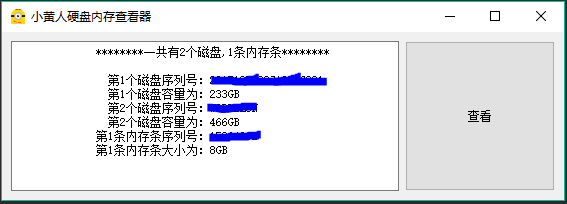
由于Python发行打包后运行贼慢(大约双击后4s才显示界面)于是我准备用C++,QT再写一个。
3.C++、QT版本
直接上代码
#include "checkserialnumber.h"
/**********************************************************
*函数名:构造函数
*功 能:你说呢
*输 入:无
*输 出:无
***********************************************************/
CheckSerialNumber::CheckSerialNumber(QWidget *parent)
: QMainWindow(parent)
{
ui.setupUi(this);
setWindowTitle(QString::fromLocal8Bit("小黄人内存硬盘查看器"));
QIcon ico("ico.png");
setWindowIcon(ico);
Qt::WindowFlags m_flags = windowFlags();
setWindowFlags(m_flags | Qt::WindowStaysOnTopHint | Qt::FramelessWindowHint);
this->setAttribute(Qt::WA_TranslucentBackground);//背景透明
}
/**********************************************************
*函数名:析构函数
*功 能:你猜
*输 入:无
*输 出:无
***********************************************************/
CheckSerialNumber::~CheckSerialNumber()
{
}
/**********************************************************
*函数名:查询按钮槽函数
*功 能:调用下面查询函数查询并显示到界面
*输 入:无
*输 出:无
***********************************************************/
void CheckSerialNumber::on_pushButton_clicked()
{
QStringList MV= getMemoryV();
QStringList MSN = getMemorySN();
QStringList DSN = getDiskSN();
QStringList DV = getDiskV();
QString printS = "";
QString heardS = QString::fromLocal8Bit("t********一共有%1个硬盘和%2条内存条********n").arg(DSN.count()).arg(MSN.count());
printS = printS + heardS;
for (int i = 0; i < DSN.count(); i++)
{
printS = printS + QString::fromLocal8Bit("t 硬盘%1序列号为:%2n").arg(i+1).arg(DSN.at(i));
if (i >= DV.count())
printS = printS + QString::fromLocal8Bit("t 硬盘%1的容量为:获取失败n");
else
{
printS = printS + QString::fromLocal8Bit("t 硬盘%1的容量为:%2Gn").arg(i+1).arg(DV.at(i));
}
}
for (int i = 0; i < MSN.count(); i++)
{
printS = printS + QString::fromLocal8Bit("t内存条%1序列号为:%2n").arg(i+1).arg(MSN.at(i));
if (i >= MV.count())
printS = printS + QString::fromLocal8Bit("t内存条%1的容量为:获取失败n");
else
{
printS = printS + QString::fromLocal8Bit("t内存条%1的容量为:%2Gn").arg(i+1).arg(MV.at(i));
}
}
ui.textBrowser->clear();
ui.textBrowser->setText(printS);
}
/**********************************************************
*函数名:查询内存序列号函数
*功 能:查询内存序列号
*输 入:无
*输 出:返回 QStringList:内存序列号列表
***********************************************************/
QStringList CheckSerialNumber::getMemorySN()
{
QProcess p(0);
p.start("wmic Path Win32_PhysicalMemory get serialnumber");
p.waitForStarted();
p.waitForFinished();
QString result = "";
result = p.readAll();
result = result.remove("SerialNumber");
result = result.remove("r");
result = result.remove(" ");
qint64 rv = 0;
QStringList listT;
QStringList resultList = result.split('n', QString::SkipEmptyParts);
for (int i = 0; i < resultList.count(); i++)
{
if (resultList.at(i) != "")
{
listT.append(resultList.at(i));
}
}
return listT;
}
/**********************************************************
*函数名:查询内存容量
*功 能:获取内存容量
*输 入:无
*输 出:返回 QStringList:内存容量列表
***********************************************************/
QStringList CheckSerialNumber::getMemoryV()
{
QProcess p(0);
p.start("wmic Path Win32_PhysicalMemory get Capacity /value");
p.waitForStarted();
p.waitForFinished();
QString result = "";
result = p.readAll();
result = result.remove("Capacity=");
result = result.remove("r");
qint64 rv = 0;
QStringList listT;
QStringList resultList = result.split('n', QString::SkipEmptyParts);
for (int i = 0; i < resultList.count(); i++)
{
if (resultList.at(i) != "")
{
rv = resultList.at(i).toLongLong()/1024/1024/1024;
listT.append(QString::number(rv));
}
}
return listT;
}
/**********************************************************
*函数名:获取磁盘序列号函数
*功 能:获取磁盘序列号
*输 入:无
*输 出:返回 QStringList:获取磁盘序列号列表
***********************************************************/
QStringList CheckSerialNumber::getDiskSN()
{
QProcess p(0);
p.start("wmic DiskDrive get serialnumber");
p.waitForStarted();
p.waitForFinished();
QString result = "";
result = p.readAll();
result = result.remove("SerialNumber");
result = result.remove("r");
result = result.remove(" ");
result = result.remove("Size=");
qint64 rv = 0;
QStringList listT;
QStringList resultList = result.split('n', QString::SkipEmptyParts);
for (int i = 0; i < resultList.count(); i++)
{
if (resultList.at(i) != "")
{
listT.append(resultList.at(i));
}
}
return listT;
}
/**********************************************************
*函数名:获取磁盘容量函数
*功 能:获取磁盘容量
*输 入:无
*输 出:返回 QStringList:磁盘容量列表
***********************************************************/
QStringList CheckSerialNumber::getDiskV()
{
QProcess p(0);
p.start("wmic DiskDrive get Size /value");
p.waitForStarted();
p.waitForFinished();
QString result = "";
result = p.readAll();
result = result.remove("Size=");
result = result.remove("r");
qint64 rv = 0;
QStringList listT;
QStringList resultList = result.split('n', QString::SkipEmptyParts);
for (int i = 0; i < resultList.count(); i++)
{
if (resultList.at(i) != "")
{
rv = resultList.at(i).toLongLong() / 1024 / 1024 / 1024;
listT.append(QString::number(rv));
}
}
return listT;
}
/**********************************************************
*函数名:退出槽函数
*功 能:退出程序
*输 入:无
*输 出:无
***********************************************************/
void CheckSerialNumber::on_closeBtn_clicked()
{
this->close();
}
/**********************************************************
以下函数是为实现在无窗口边框情况下实现拖拽
***********************************************************/
void CheckSerialNumber::mousePressEvent(QMouseEvent* e)
{
if (e->button() == Qt::LeftButton)
{
this->windowPos = this->pos();
this->mousePos = e->globalPos();
this->dPos = mousePos - windowPos;
mBIsWindowMoveable = true;
}
}
void CheckSerialNumber::mouseMoveEvent(QMouseEvent*e)
{
if (mBIsWindowMoveable)
{
this->move(e->globalPos() - this->dPos);
}
}
void CheckSerialNumber::mouseReleaseEvent(QMouseEvent* e)
{
mBIsWindowMoveable = false;
}效果图
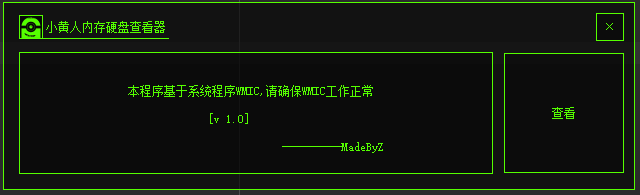
资源下载
- Python源码下载(码云下载)
- C++源码下载(码云下载)
- Python版本应用下载(码云下载 )
- C++版本应用下载(码云下载)
最后
以上就是甜美口红最近收集整理的关于电脑内存硬盘查看器(C++、QT版本和Python、PySide2版本)电脑内存硬盘查看器[序列号和容量](C++、QT版本和Python、PySide2版本)3.C++、QT版本的全部内容,更多相关电脑内存硬盘查看器(C++、QT版本和Python、PySide2版本)电脑内存硬盘查看器[序列号和容量](C++、QT版本和Python、PySide2版本)3内容请搜索靠谱客的其他文章。
本图文内容来源于网友提供,作为学习参考使用,或来自网络收集整理,版权属于原作者所有。




3.C++、QT版本](https://file2.kaopuke.com:8081/files_image/reation/bcimg12.png)



发表评论 取消回复