线程虽然在web开发中用的不算特别多,但在特定的情况下还是能发挥重要重要作用的,因此即使用的少还是掌握下比较好;下面先回顾下比较线程的常规实现方法
1 继承Thread类
2 实现runnable接口(使用较多)
java5之后有了新的线程实现方式,java5可以使用Executor来启动线程,效率更好;这次主要从Executor执行runnable任务、callable任务、自定义线程池三个方面进行学习分享
一 Executor执行runnable任务、callable任务
callable任务相比runnable任务的区别在于它有返回值,每个任务执行后可以通过Future返回结果
1 Executor执行runnable任务(打印执行的任务和负责执行的线程名称)
package com.debug;
import java.util.concurrent.*;
public class Executor01 {
public static void main(String aargs[]){
//ExecutorService pool=Executors.newFixedThreadPool(5);固定数目线程池
//ExecutorService pool=Executors.newSingleThreadExecutor();单例线程池
ExecutorService executorService=Executors.newCachedThreadPool();//缓存型池子
for (int i = 1; i <= 5; i++){
executorService.execute(new Executor01Runnable(i));
}
executorService.shutdown();
}
}
class Executor01Runnable implements Runnable{
private int task;
public Executor01Runnable(int task){
this.task=task;
}
public void run(){
System.out.println("第"+task+"个任务被"+Thread.currentThread().getName() + "线程执行了");
}
}
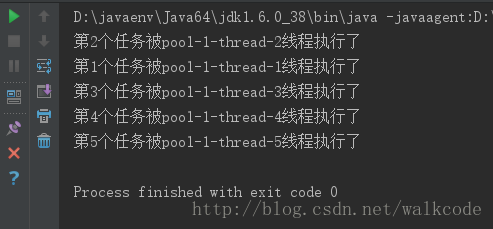
2 Executor执行callable任务
runnable任务执行使用execute方法,但callable使用submit;
submit 也是首先选择空闲线程来执行任务,如果没有,才会创建新的线程来执行任务。另外,需要注意:如果Future的返回尚未完成,则get()方法会阻塞等待,直到Future完成返回,可以通过调用isDone()方法判断Future是否完成了返回。
package com.debug;
import java.util.ArrayList;
import java.util.Iterator;
import java.util.List;
import java.util.concurrent.*;
public class UseCallable {
public static void main(String aargs[]){
ExecutorService pool=Executors.newCachedThreadPool();
List<Future<String>> arr=new ArrayList<Future<String>>();
for(int i=1;i<=10;i++){
Future<String> res=pool.submit(new ThreadTaskWithResult(i));
arr.add(res);
}
Iterator<Future<String>> it=arr.iterator();
while(it.hasNext()){
Future<String> result=it.next();
try {
System.out.println(result.get());
//System.out.println(result.get());
} catch (InterruptedException e) {
e.printStackTrace();
} catch (ExecutionException e) {
e.printStackTrace();
} finally {
pool.shutdown();
}
}
// pool.shutdown();
}
}
class ThreadTaskWithResult implements Callable<String> {
private int count;
public ThreadTaskWithResult(int count){
this.count=count;
}
public String call() throws Exception {
System.out.println("call()方法被自动调用!!! " + Thread.currentThread().getName());
return "第"+count+"个任务执行完毕,执行任务的线程是:"+Thread.currentThread().getName();
}
}
执行的结果截图如下所示:
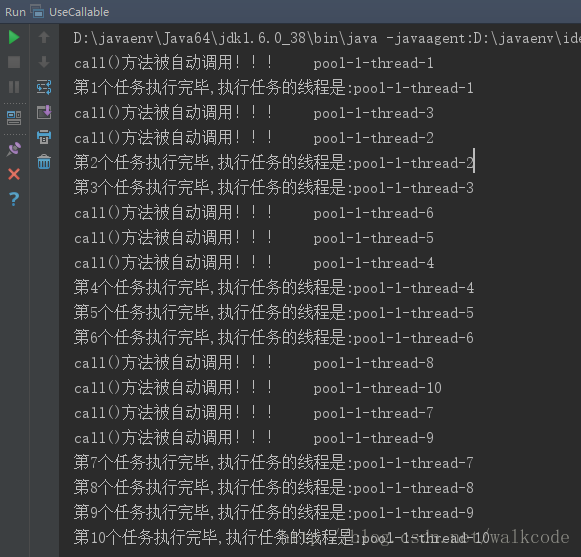
二 自定义线程池
package com.debug;
import java.util.concurrent.*;
public class CustomThreadPool {
public static void main(String args[]) throws Exception{
//创建等待队列
BlockingQueue<Runnable> block=new ArrayBlockingQueue<Runnable>(30);
//创建线程池,最小3个,最大10个
ThreadPoolExecutor pool=new ThreadPoolExecutor(3,5,1000, TimeUnit.MILLISECONDS,block);
pool.execute(new CustomRunnable());
pool.execute(new CustomRunnable());
pool.execute(new CustomRunnable());
pool.execute(new SpecilCustomRunnable());
pool.execute(new SpecilCustomRunnable());
pool.shutdown();
}
}
class CustomRunnable implements Runnable{
public void run(){
System.out.println("CustomRunnable "+Thread.currentThread().getName() + "线程被调用了。");
}
}
class SpecilCustomRunnable implements Runnable{
public void run(){
System.out.println("SpecilCustomRunnable "+Thread.currentThread().getName() + "线程被调用了。");
for(int i=1;i<5;i++){
System.out.println("SpecilCustomRunnable "+Thread.currentThread().getName() + "循环执行到第"+i+"次");
}
}
}
文章可能写的潦草,只能算自己的随笔和摘抄,大部分灵感都来源于下面这篇博客,可以顺带看一看
http://blog.csdn.net/ns_code/article/details/17465497
最后
以上就是寂寞可乐最近收集整理的关于java线程之Executor框架与线程池的全部内容,更多相关java线程之Executor框架与线程池内容请搜索靠谱客的其他文章。
本图文内容来源于网友提供,作为学习参考使用,或来自网络收集整理,版权属于原作者所有。








发表评论 取消回复