Windows10 编译 QWTPlot3d
下载:
qwtplot3d-0.2.7.zip (2020.12.21)
http://qwtplot3d.sourceforge.net/
解压, 用Qt打开,进行编译
报错:
error: dependent ‘…qwtplot3dincludeglGLU.H’ does not exist.
qwtplot3d.pro文件,修改该文件部分内容:
win32:TEMPLATE = vclib
修改为:
#win32:TEMPLATE = vclib
win32:TEMPLATE = lib
并在 qwtplot3d.pro 最末端 添加:
LIBS+=-lopengl32 -lglu32 –lglut
qwtplot3dincludeqwt3d_openglhelper.h:67:
error: C3861: “gluErrorString”: 找不到标识符
下载glu库(WindowsSDK自带的编译不过),放入指定目录,并在qwt3d_openglhelper.h中添加:
#include "gl/GL.h"
#include "gl/GLU.h"
其它:
gl.h文件错误
glgl.h(1152): error C2144: 语法错误:“void”的前面应有“;”
等错误,
则需要包含 windows.h
#include <windows.h> //Windows Header
#include <glgl.h> //OpenGL Header
#include <glglu.h> //GLu32 Header
来源:
https://blog.csdn.net/weixin_30709635/article/details/95877142
编译成功了,但发现生成的 lib 目录下只有 dll 文件,而没有 lib 文件
解决方法:
在 pro 文件中找到
win32:dll:DEFINES += QT_DLL QWT3D_DLL QWT3D_MAKEDLL
增加一项
win32:dll:DEFINES += QT_DLL QWT3D_DLL QWT3D_MAKEDLL Q_WS_WIN
编译示例程序 :
打开工程:
examplesexamples.pro
编辑
examplesautoswitchcommoncommon.pro
将
TEMPLATE = vcapp
和
QMAKE_LFLAGS +=/NODEFAULTLIB:msvcrt
注释掉
再编译examples
出错提示:
error: LNK1104: 无法打开文件“…libqwtplot3d.lib”
等
将qwtplot3d编译的lib进行链接即可(根据情况修改common.pro的链接路径)
再编译出错:
examplesmesh2srcdesignerworkaround.h:16: error: unknown type name ‘QMenuBar’
designerworkaround.h中, 将
#include <QtGui/QMenu>
#include <QtGui/QToolBar>
#include <QtGui/QAction>
#include <QtGui/QActionGroup>
#include <QtGui/QMainWindow>
#include <QtGui/QComboBox>
#include <QtGui/QMenuBar>
改为
#include <QMenu>
#include <QToolBar>
#include <QAction>
#include <QActionGroup>
#include <QMainWindow>
#include <QComboBox>
#include <QMenuBar>
其它参考:
qwtplot3d安装配置过程_xiaoyu_luobei的博客-CSDN博客_qwtplot3d安装
https://blog.csdn.net/xiaoyu_luobei/article/details/78618435
Qt使用qwtplot3d绘制3D曲面_billy的博客-CSDN博客_qt绘制三维曲面
https://blog.csdn.net/qq_34139994/article/details/108436295
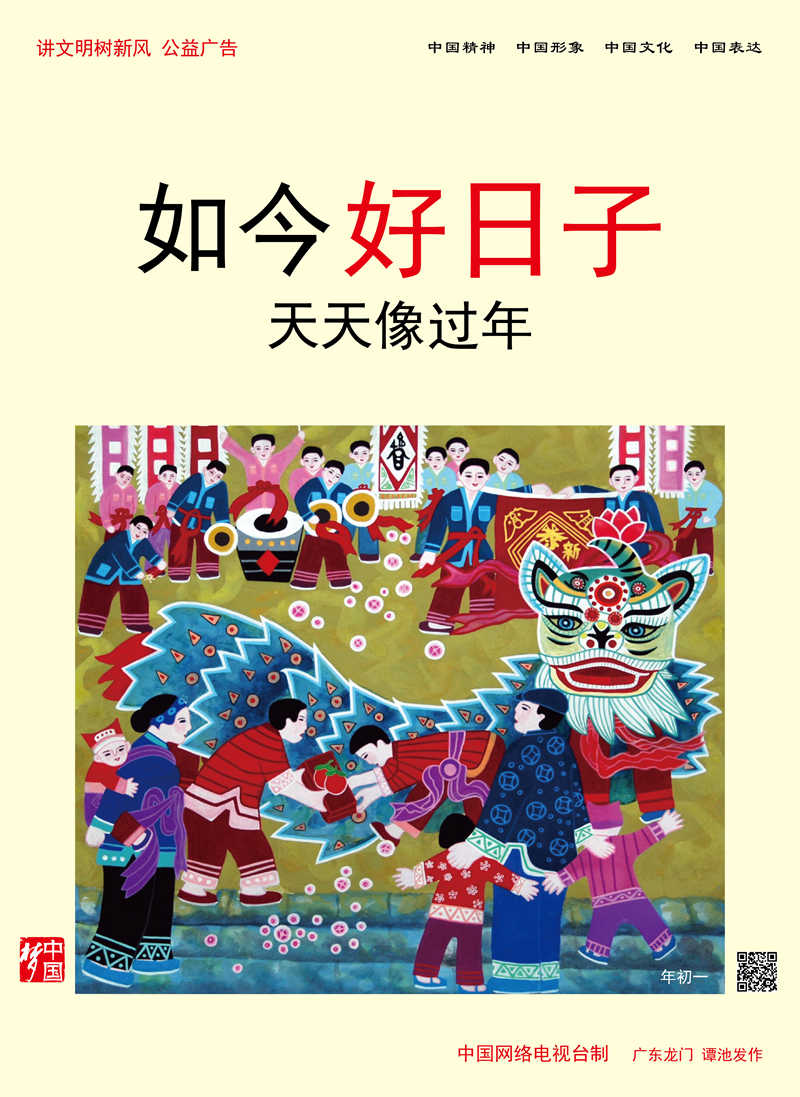
最后
以上就是现代饼干最近收集整理的关于Windows10 编译 QWTPlot3d的全部内容,更多相关Windows10内容请搜索靠谱客的其他文章。








发表评论 取消回复