文章目录
- 前言
- 展示效果
- js
- wxml
- compress.js
- 总结
前言
通常使用wx.chooseImage这个api去拍照时通常会留下照片在本地相册,在一些需求情况下不需要留存照片所以在这里我们使用另一个wx.createCameraContext()
展示效果
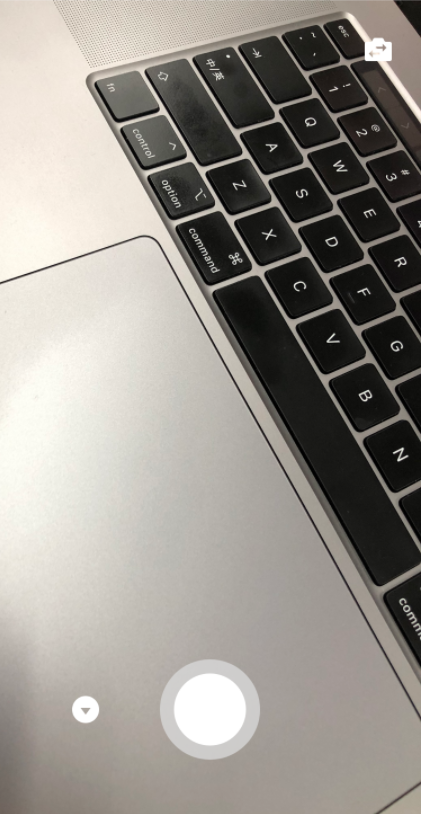
js
var compress = require('../../../../libs/compress.js');
const app = getApp()
Page({
/**
* 页面的初始数据
*/
data: {
showCamera: false,
ctx: null, //拍照实例
device: 'back',
Img1:''
},
/**
* 生命周期函数--监听页面加载
*/
onLoad: function (options) {
this.setData({
ctx: wx.createCameraContext()
}); //初始化相机实例
},
//拍照
takePhotoZ: function () {
let maxSize = 400;
let dWidth = wx.getSystemInfoSync().windowWidth;
let that = this;
that.data.ctx.takePhoto({
quality: 'normal',
success: (res) => {
console.log(res)
var v = res.tempImagePath
wx.getFileInfo({
filePath: res.tempImagePath,
success: function (res) {
var cW = res.width, cH = res.height;
that.cWidth = cW;
that.cHeight = cH;
}
})
console.log(res)
compress.getLessLimitSizeImage('canvas', v, maxSize, dWidth, function (img) {
wx.getFileInfo({
filePath: img,
success: function (res) {
console.log('压缩后:' + res.size / 1024 + 'kb')
var FSM = wx.getFileSystemManager();
FSM.readFile({
filePath: img,
encoding: "base64",
success: (data) => {
let Working = data.data;
that.getBase64ImageUrlF2(Working, that.data.index)
}
});
}
})
})
},
fail: (res) => {
},
complete: (res) => { },
});
},
//身份证压缩
chooseImgF2(e) {
var index = e.currentTarget.dataset.index
let maxSize = 400;
let dWidth = wx.getSystemInfoSync().windowWidth;
console.log(dWidth);
let that = this;
wx.chooseImage({
sizeType: ['compressed'],
sourceType: ['album', 'camera'],
count: 1,
success: function (res) {
wx.showLoading({
title: '加载中',
mask: true
})
// 返回选定图片的本地文件列表,tempFilePaths可以作为img标签的src列表
// 当一次选择多张图片的情况
var v = res.tempFilePaths[0]
wx.getFileInfo({
filePath: res.tempFilePaths[0],
success: function (res) {
var cW = res.width, cH = res.height;
that.cWidth = cW;
that.cHeight = cH;
}
})
compress.getLessLimitSizeImage('canvas', v, maxSize, dWidth, function (img) {
wx.getFileInfo({
filePath: img,
success: function (res) {
console.log('压缩后:' + res.size / 1024 + 'kb')
var FSM = wx.getFileSystemManager();
FSM.readFile({
filePath: img,
encoding: "base64",
success: (data) => {
let Working = data.data;
console.log(index)
that.getBase64ImageUrlF2(Working, index)
}
});
}
})
})
},
fail: function (err) {
console.log(err)
}
})
},
getBase64ImageUrlF2: function (res, index) {
var index = index
var base64Data = res;
base64Data = wx.arrayBufferToBase64(wx.base64ToArrayBuffer(base64Data));
var imgUrl = `data:image/png;base64,${base64Data}`
var eqTagIndex = imgUrl.indexOf("=");
imgUrl = eqTagIndex != -1 ? imgUrl.substring(0, eqTagIndex) : imgUrl;
var strLen = imgUrl.length;
var fileSize = strLen - (strLen / 8) * 2
console.log(fileSize + '大小')
this.setData({
showCamera: false,
Img1: `${base64Data}`,
})
console.log(this.data.Img1)
},
toPhoto: function (e) { //打开摄像头
this.setData({
showCamera: true,
index: e.currentTarget.dataset.index
})
},
close: function () { //关闭摄像机
this.setData({
showCamera: false
})
},
changeCamera: function () { //切换摄像头
if (this.data.device == 'front') {
this.setData({
device: 'back'
})
}
else {
this.setData({
device: 'front'
})
}
}
})
wxml
<view class="flxc aic box" wx:if="{{!showCamera}}">
<view class="idbox width100" bindtap="toPhoto" data-index="1">
<view class="backblue width100 flxc aic jcc">
<image wx:if="{{Img1==''}}" src="/packageB/imageB/front.png" style="width:364rpx;height:228rpx"></image>
<image wx:else src="{{Img1}}" style="width:364rpx;height:228rpx"></image>
</view>
</view>
</view>
<camera class="height100 width100" device-position="{{device}}" wx:if="{{showCamera}}" flash="off">
<cover-image class="cover-1" src="/packageB/imageB/btn_change.png" bindtap="changeCamera"></cover-image>
<cover-image class="cover-3" src="/packageB/imageB/btn_shot.png" bindtap="takePhotoZ" data-index="1"></cover-image>
<cover-image class="cover-2" src="/packageB/imageB/btn_donwarrow.png" bindtap="close"></cover-image>
</camera>
compress.js
下载链接compress,js
总结
一点点小的经验分享
最后
以上就是背后大叔最近收集整理的关于微信小程序——拍照、压缩转换base64(不留存照片在本地相册)前言总结的全部内容,更多相关微信小程序——拍照、压缩转换base64(不留存照片在本地相册)前言总结内容请搜索靠谱客的其他文章。
本图文内容来源于网友提供,作为学习参考使用,或来自网络收集整理,版权属于原作者所有。








发表评论 取消回复