一、实验目的
1. 掌握窗口控件的使用方法;
2. 掌握 Windows 的编程基础。
二、实验要求
根据要求,编写 C#程序,并将程序代码和运行结果写入实验报告。
三、实验内容
1.编写一个计算器,练习在窗体上添加控件、调整控件的布局,设置或修改控件属性, 编写事件处理程序的方法。
(1)新建 windows 应用程序。在窗体 Form 上拖放一个 TextBox 控件、十六个 Button 控
件,整个窗体布局如下图所示。
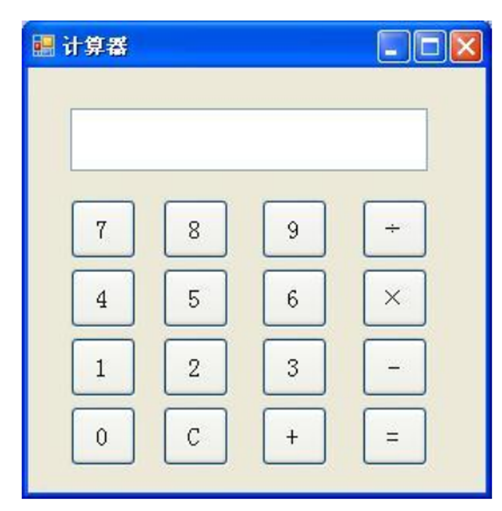
(2)打开代码窗口,添加如下全局变量:
double a = 0;
double b = 0;
bool c = false;
string d;
- 双击”1”按钮,添加如下事件处理程序:
private void button1_Click(object sender, EventArgs e)
{
if (c == true)
{
textBox1.Text = "";
c = false;
}
textBox1.Text += "1";
}
(4)双击”2”按钮,添加如下事件处理程序:
private void button2_Click(object sender, EventArgs e)
{
if (c == true)
{
textBox2.Text = "";
c = false;
}
textBox1.Text += "2";
}
(5)双击”3”按钮,添加如下事件处理程序:
private void button3_Click(object sender, EventArgs e)
{
if (c == true)
{
textBox3.Text = "";
c = false;
}
textBox1.Text += "3";
}
(6)双击”4”按钮,添加如下事件处理程序:
private void button4_Click(object sender, EventArgs e)
{
if (c == true)
{
textBox1.Text = "";
c = false;
}
textBox1.Text += "4";
}
(7)双击”5”按钮,添加如下事件处理程序:
private void button5_Click(object sender, EventArgs e)
{
if (c == true)
{
textBox1.Text = "";
c = false;
}
textBox1.Text += "5";
}
(8)双击”6”按钮,添加如下事件处理程序:
private void button6_Click(object sender, EventArgs e)
{
if (c == true)
{
textBox1.Text = "";
c = false;
}
textBox1.Text += "6";
}
(8)双击”7”按钮,添加如下事件处理程序:
private void button7_Click(object sender, EventArgs e)
{
if (c == true)
{
textBox1.Text = "";
c = false;
}
textBox1.Text += "7";
}
(10)双击”8”按钮,添加如下事件处理程序:
private void button8_Click(object sender, EventArgs e)
{
if (c == true)
{
textBox1.Text = "";
c = false;
}
textBox1.Text += "8";
}
(11)双击”9”按钮,添加如下事件处理程序:
private void button9_Click(object sender, EventArgs e)
{
if (c == true)
{
textBox1.Text = "";
c = false;
}
textBox1.Text += "9";
}
(12)双击”0”按钮,添加如下事件处理程序:
private void button12_Click(object sender, EventArgs e)
{
if (c == true)
{
textBox1.Text = "";
c = false;
}
textBox1.Text += "0";
if (d == "/")
{
textBox1.Clear();
MessageBox.Show("除数不能为零", "错误提示", MessageBoxButtons.OK,
MessageBoxIcon.Warning);
}
}
(13)双击”+”按钮,添加如下事件处理程序:
private void button13_Click(object sender, EventArgs e)
{
c = true;
b = double.Parse(textBox1.Text);
d = "+";
}
(14)双击”-”按钮,添加如下事件处理程序:
private void button16_Click(object sender, EventArgs e)
{
c = true;
b = double.Parse(textBox1.Text);
d = "-";
}
(15)双击”*”按钮,添加如下事件处理程序:
private void button15_Click(object sender, EventArgs e)
{
c = true;
b = double.Parse(textBox1.Text);
d = "*";
}
(16)双击”/”按钮,添加如下事件处理程序:
private void button14_Click(object sender, EventArgs e)
{
c = true;
b = double.Parse(textBox1.Text);
d = "/";
}
(17)双击”=”按钮,添加如下事件处理程序:
private void button17_Click(object sender, EventArgs e)
{
switch (d)
{
case "+": a = b + double.Parse(textBox1.Text); break;
case "-": a = b - double.Parse(textBox1.Text); break;
case "*": a = b * double.Parse(textBox1.Text); break;
case "/": a = b / double.Parse(textBox1.Text); break;
}
textBox1.Text = a + "";
c = true;
}
(18)双击”c”按钮,添加如下事件处理程序:
private void button18_Click(object sender, EventArgs e)
{
textBox1.Text = "";
}
(19)单击启动调试工具,运行计算器。
(20)在计算器中,增加四个功能键:x2,sqrt,log, ln 四个键,分别计算求平方,开方,
log,ln 值,将增加的代码写入实验报告。
2.自己设计并编写一个 Windows 应用程序,要求用到 TextBox、GroupBox、 RadioButton、CheckBox、ComboBox、ListBox 控件、Timer 控件。将程序功能、界面布 局和运行结果的截图与事件代码写在实验报告中。
Form1.cs代码:
using System;
using System.Collections.Generic;
using System.ComponentModel;
using System.Data;
using System.Drawing;
using System.Linq;
using System.Text;
using System.Threading.Tasks;
using System.Windows.Forms;
namespace 崔金泽_20192163
{
public partial class 计算器 : Form
{
double a = 0;
double b = 0;
bool c = false;
string d;
public 计算器()
{
InitializeComponent();
}
private void Form1_Load(object sender, EventArgs e)
{
}
private void textBox1_TextChanged(object sender, EventArgs e)
{
}
private void button11_Click(object sender, EventArgs e)
{
if (c == true)
{
textBox1.Text = "";
c = false;
}
textBox1.Text += "0";
if (d == "/")
{
textBox1.Clear();
MessageBox.Show("除数不能为零", "错误提示", MessageBoxButtons.OK,
MessageBoxIcon.Warning);
}
}
private void button2_Click(object sender, EventArgs e)
{
if (c == true)
{
textBox1.Text = "";
c = false;
}
textBox1.Text += "1";
}
private void button13_Click(object sender, EventArgs e)
{
c = true;
b = double.Parse(textBox1.Text);
d = "/";
}
private void button7_Click(object sender, EventArgs e)
{
if (c == true)
{
textBox1.Text = "";
c = false;
}
textBox1.Text += "7";
}
private void button9_Click(object sender, EventArgs e)
{
if (c == true)
{
textBox1.Text = "";
c = false;
}
textBox1.Text += "2";
}
private void button3_Click(object sender, EventArgs e)
{
if (c == true)
{
textBox1.Text = "";
c = false;
}
textBox1.Text += "3";
}
private void button12_Click(object sender, EventArgs e)
{
if (c == true)
{
textBox1.Text = "";
c = false;
}
textBox1.Text += "4";
}
private void button10_Click(object sender, EventArgs e)
{
if (c == true)
{
textBox1.Text = "";
c = false;
}
textBox1.Text += "5";
}
private void button1_Click(object sender, EventArgs e)
{
if (c == true)
{
textBox1.Text = "";
c = false;
}
textBox1.Text += "6";
}
private void button6_Click(object sender, EventArgs e)
{
if (c == true)
{
textBox1.Text = "";
c = false;
}
textBox1.Text += "8";
}
private void button5_Click(object sender, EventArgs e)
{
if (c == true)
{
textBox1.Text = "";
c = false;
}
textBox1.Text += "9";
}
private void button4_Click(object sender, EventArgs e)
{
c = true;
b = double.Parse(textBox1.Text);
d = "+";
}
private void button15_Click(object sender, EventArgs e)
{
c = true;
b = double.Parse(textBox1.Text);
d = "-";
}
private void button16_Click(object sender, EventArgs e)
{
c = true;
b = double.Parse(textBox1.Text);
d = "*";
}
private void button14_Click(object sender, EventArgs e)
{
switch (d)
{
case "+": a = b + double.Parse(textBox1.Text); break;
case "-": a = b - double.Parse(textBox1.Text); break;
case "*": a = b * double.Parse(textBox1.Text); break;
case "/": a = b / double.Parse(textBox1.Text); break;
case "X": a = b * b; break;
case "sqrt": a = Math.Sqrt(b); break;
case "log": a = Math.Log(b, double.Parse(textBox1.Text)); break;//第二个参数是底
case "ln": a = Math.Log(b); break;//只一个参数默认以自然对数为底
}
textBox1.Text = a + "";
c = true;
}
private void button8_Click(object sender, EventArgs e)
{
textBox1.Text = "";
}
private void button18_Click(object sender, EventArgs e)
{
c = true;
b = double.Parse(textBox1.Text);
d = "X";
}
private void button20_Click(object sender, EventArgs e)
{
c = true;
b = double.Parse(textBox1.Text);
d = "log";
}
private void button19_Click(object sender, EventArgs e)
{
c = true;
b = double.Parse(textBox1.Text);
d = "sqrt";
}
private void button17_Click(object sender, EventArgs e)
{
c = true;
b = double.Parse(textBox1.Text);
d = "ln";
}
}
}
Program.cs的代码:
using System;
using System.Collections.Generic;
using System.Linq;
using System.Threading.Tasks;
using System.Windows.Forms;
namespace 崔金泽_20192163
{
static class Program
{
/// <summary>
/// The main entry point for the application.
/// </summary>
[STAThread]
static void Main()
{
Application.SetHighDpiMode(HighDpiMode.SystemAware);
Application.EnableVisualStyles();
Application.SetCompatibleTextRenderingDefault(false);
Application.Run(new 计算器());
}
}
}
Form1.Designers.cs
namespace 20192163
{
partial class 计算器
{
/// <summary>
/// Required designer variable.
/// </summary>
private System.ComponentModel.IContainer components = null;
/// <summary>
/// Clean up any resources being used.
/// </summary>
/// <param name="disposing">true if managed resources should be disposed; otherwise, false.</param>
protected override void Dispose(bool disposing)
{
if (disposing && (components != null))
{
components.Dispose();
}
base.Dispose(disposing);
}
#region Windows Form Designer generated code
/// <summary>
/// Required method for Designer support - do not modify
/// the contents of this method with the code editor.
/// </summary>
private void InitializeComponent()
{
this.textBox1 = new System.Windows.Forms.TextBox();
this.button2 = new System.Windows.Forms.Button();
this.button1 = new System.Windows.Forms.Button();
this.button3 = new System.Windows.Forms.Button();
this.button4 = new System.Windows.Forms.Button();
this.button5 = new System.Windows.Forms.Button();
this.button6 = new System.Windows.Forms.Button();
this.button7 = new System.Windows.Forms.Button();
this.button8 = new System.Windows.Forms.Button();
this.button9 = new System.Windows.Forms.Button();
this.button10 = new System.Windows.Forms.Button();
this.button11 = new System.Windows.Forms.Button();
this.button12 = new System.Windows.Forms.Button();
this.button13 = new System.Windows.Forms.Button();
this.button14 = new System.Windows.Forms.Button();
this.button15 = new System.Windows.Forms.Button();
this.button16 = new System.Windows.Forms.Button();
this.button17 = new System.Windows.Forms.Button();
this.button18 = new System.Windows.Forms.Button();
this.button19 = new System.Windows.Forms.Button();
this.button20 = new System.Windows.Forms.Button();
this.SuspendLayout();
//
// textBox1
//
this.textBox1.Location = new System.Drawing.Point(110, 21);
this.textBox1.Name = "textBox1";
this.textBox1.Size = new System.Drawing.Size(209, 27);
this.textBox1.TabIndex = 0;
this.textBox1.TextChanged += new System.EventHandler(this.textBox1_TextChanged);
//
// button2
//
this.button2.Location = new System.Drawing.Point(78, 180);
this.button2.Name = "button2";
this.button2.Size = new System.Drawing.Size(41, 34);
this.button2.TabIndex = 2;
this.button2.Text = "1";
this.button2.UseVisualStyleBackColor = true;
this.button2.Click += new System.EventHandler(this.button2_Click);
//
// button1
//
this.button1.Location = new System.Drawing.Point(240, 124);
this.button1.Name = "button1";
this.button1.Size = new System.Drawing.Size(41, 34);
this.button1.TabIndex = 3;
this.button1.Text = "6";
this.button1.UseVisualStyleBackColor = true;
this.button1.Click += new System.EventHandler(this.button1_Click);
//
// button3
//
this.button3.Location = new System.Drawing.Point(240, 180);
this.button3.Name = "button3";
this.button3.Size = new System.Drawing.Size(41, 34);
this.button3.TabIndex = 4;
this.button3.Text = "3";
this.button3.UseVisualStyleBackColor = true;
this.button3.Click += new System.EventHandler(this.button3_Click);
//
// button4
//
this.button4.Location = new System.Drawing.Point(240, 234);
this.button4.Name = "button4";
this.button4.Size = new System.Drawing.Size(41, 34);
this.button4.TabIndex = 5;
this.button4.Text = "+";
this.button4.UseVisualStyleBackColor = true;
this.button4.Click += new System.EventHandler(this.button4_Click);
//
// button5
//
this.button5.Location = new System.Drawing.Point(240, 74);
this.button5.Name = "button5";
this.button5.Size = new System.Drawing.Size(41, 34);
this.button5.TabIndex = 6;
this.button5.Text = "9";
this.button5.UseVisualStyleBackColor = true;
this.button5.Click += new System.EventHandler(this.button5_Click);
//
// button6
//
this.button6.Location = new System.Drawing.Point(160, 74);
this.button6.Name = "button6";
this.button6.Size = new System.Drawing.Size(41, 34);
this.button6.TabIndex = 7;
this.button6.Text = "8";
this.button6.UseVisualStyleBackColor = true;
this.button6.Click += new System.EventHandler(this.button6_Click);
//
// button7
//
this.button7.Location = new System.Drawing.Point(78, 74);
this.button7.Name = "button7";
this.button7.Size = new System.Drawing.Size(41, 34);
this.button7.TabIndex = 8;
this.button7.Text = "7";
this.button7.UseVisualStyleBackColor = true;
this.button7.Click += new System.EventHandler(this.button7_Click);
//
// button8
//
this.button8.Location = new System.Drawing.Point(160, 234);
this.button8.Name = "button8";
this.button8.Size = new System.Drawing.Size(41, 34);
this.button8.TabIndex = 9;
this.button8.Text = "C";
this.button8.UseVisualStyleBackColor = true;
this.button8.Click += new System.EventHandler(this.button8_Click);
//
// button9
//
this.button9.Location = new System.Drawing.Point(160, 180);
this.button9.Name = "button9";
this.button9.Size = new System.Drawing.Size(41, 34);
this.button9.TabIndex = 10;
this.button9.Text = "2";
this.button9.UseVisualStyleBackColor = true;
this.button9.Click += new System.EventHandler(this.button9_Click);
//
// button10
//
this.button10.Location = new System.Drawing.Point(160, 124);
this.button10.Name = "button10";
this.button10.Size = new System.Drawing.Size(41, 34);
this.button10.TabIndex = 11;
this.button10.Text = "5";
this.button10.UseVisualStyleBackColor = true;
this.button10.Click += new System.EventHandler(this.button10_Click);
//
// button11
//
this.button11.Location = new System.Drawing.Point(78, 234);
this.button11.Name = "button11";
this.button11.Size = new System.Drawing.Size(41, 34);
this.button11.TabIndex = 12;
this.button11.Text = "0";
this.button11.UseVisualStyleBackColor = true;
this.button11.Click += new System.EventHandler(this.button11_Click);
//
// button12
//
this.button12.Location = new System.Drawing.Point(78, 124);
this.button12.Name = "button12";
this.button12.Size = new System.Drawing.Size(41, 34);
this.button12.TabIndex = 13;
this.button12.Text = "4";
this.button12.UseVisualStyleBackColor = true;
this.button12.Click += new System.EventHandler(this.button12_Click);
//
// button13
//
this.button13.Location = new System.Drawing.Point(328, 74);
this.button13.Name = "button13";
this.button13.Size = new System.Drawing.Size(41, 34);
this.button13.TabIndex = 17;
this.button13.Text = "÷";
this.button13.UseVisualStyleBackColor = true;
this.button13.Click += new System.EventHandler(this.button13_Click);
//
// button14
//
this.button14.Location = new System.Drawing.Point(328, 234);
this.button14.Name = "button14";
this.button14.Size = new System.Drawing.Size(41, 34);
this.button14.TabIndex = 16;
this.button14.Text = "=";
this.button14.UseVisualStyleBackColor = true;
this.button14.Click += new System.EventHandler(this.button14_Click);
//
// button15
//
this.button15.Location = new System.Drawing.Point(328, 180);
this.button15.Name = "button15";
this.button15.Size = new System.Drawing.Size(41, 34);
this.button15.TabIndex = 15;
this.button15.Text = "-";
this.button15.UseVisualStyleBackColor = true;
this.button15.Click += new System.EventHandler(this.button15_Click);
//
// button16
//
this.button16.Location = new System.Drawing.Point(328, 124);
this.button16.Name = "button16";
this.button16.Size = new System.Drawing.Size(41, 34);
this.button16.TabIndex = 14;
this.button16.Text = "X";
this.button16.UseVisualStyleBackColor = true;
this.button16.Click += new System.EventHandler(this.button16_Click);
//
// button17
//
this.button17.Location = new System.Drawing.Point(328, 294);
this.button17.Name = "button17";
this.button17.Size = new System.Drawing.Size(41, 34);
this.button17.TabIndex = 21;
this.button17.Text = "ln";
this.button17.UseVisualStyleBackColor = true;
this.button17.Click += new System.EventHandler(this.button17_Click);
//
// button18
//
this.button18.Location = new System.Drawing.Point(78, 295);
this.button18.Name = "button18";
this.button18.Size = new System.Drawing.Size(52, 34);
this.button18.TabIndex = 20;
this.button18.Text = "x^2";
this.button18.UseVisualStyleBackColor = true;
this.button18.Click += new System.EventHandler(this.button18_Click);
//
// button19
//
this.button19.Location = new System.Drawing.Point(160, 295);
this.button19.Name = "button19";
this.button19.Size = new System.Drawing.Size(51, 34);
this.button19.TabIndex = 19;
this.button19.Text = "sqrt";
this.button19.UseVisualStyleBackColor = true;
this.button19.Click += new System.EventHandler(this.button19_Click);
//
// button20
//
this.button20.Location = new System.Drawing.Point(240, 295);
this.button20.Name = "button20";
this.button20.Size = new System.Drawing.Size(41, 34);
this.button20.TabIndex = 18;
this.button20.Text = "log";
this.button20.UseVisualStyleBackColor = true;
this.button20.Click += new System.EventHandler(this.button20_Click);
//
// 计算器
//
this.AutoScaleDimensions = new System.Drawing.SizeF(9F, 20F);
this.AutoScaleMode = System.Windows.Forms.AutoScaleMode.Font;
this.ClientSize = new System.Drawing.Size(461, 359);
this.Controls.Add(this.button17);
this.Controls.Add(this.button18);
this.Controls.Add(this.button19);
this.Controls.Add(this.button20);
this.Controls.Add(this.button13);
this.Controls.Add(this.button14);
this.Controls.Add(this.button15);
this.Controls.Add(this.button16);
this.Controls.Add(this.button12);
this.Controls.Add(this.button11);
this.Controls.Add(this.button10);
this.Controls.Add(this.button9);
this.Controls.Add(this.button8);
this.Controls.Add(this.button7);
this.Controls.Add(this.button6);
this.Controls.Add(this.button5);
this.Controls.Add(this.button4);
this.Controls.Add(this.button3);
this.Controls.Add(this.button1);
this.Controls.Add(this.button2);
this.Controls.Add(this.textBox1);
this.Name = "计算器";
this.Text = "Form1";
this.Load += new System.EventHandler(this.Form1_Load);
this.ResumeLayout(false);
this.PerformLayout();
}
#endregion
private System.Windows.Forms.TextBox textBox1;
private System.Windows.Forms.Button button2;
private System.Windows.Forms.Button button1;
private System.Windows.Forms.Button button3;
private System.Windows.Forms.Button button4;
private System.Windows.Forms.Button button5;
private System.Windows.Forms.Button button6;
private System.Windows.Forms.Button button7;
private System.Windows.Forms.Button button8;
private System.Windows.Forms.Button button9;
private System.Windows.Forms.Button button10;
private System.Windows.Forms.Button button11;
private System.Windows.Forms.Button button12;
private System.Windows.Forms.Button button13;
private System.Windows.Forms.Button button14;
private System.Windows.Forms.Button button15;
private System.Windows.Forms.Button button16;
private System.Windows.Forms.Button button17;
private System.Windows.Forms.Button button18;
private System.Windows.Forms.Button button19;
private System.Windows.Forms.Button button20;
}
}
运行结果: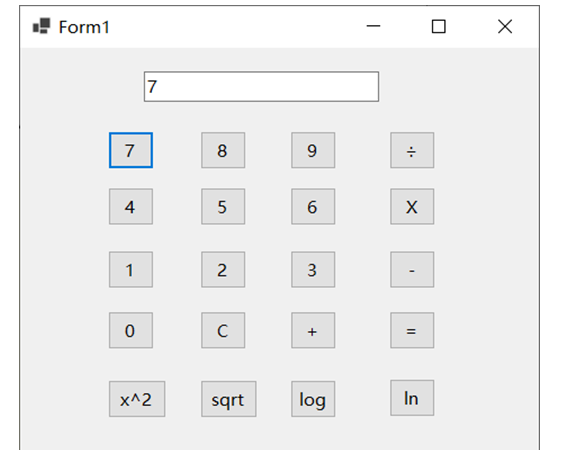
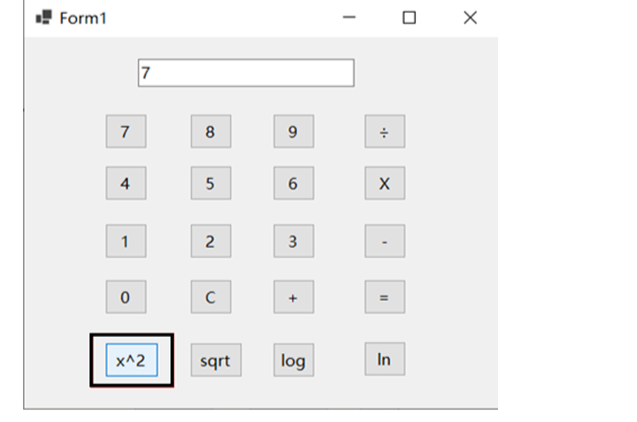
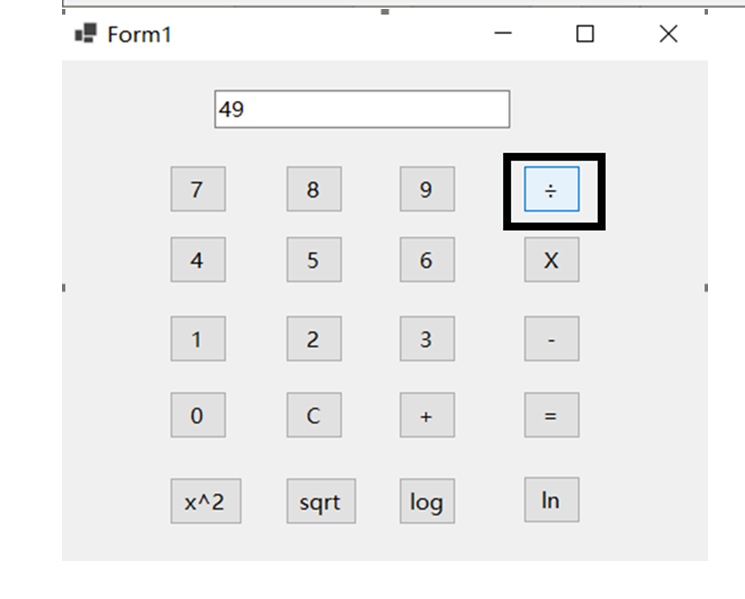
最后
以上就是调皮大神最近收集整理的关于.net 实验三 Windows 应用程序开发 (1)的全部内容,更多相关.net内容请搜索靠谱客的其他文章。








发表评论 取消回复