前篇:ajax 与 axios的区别
刚刚接触axios有好多疑惑。它和ajax有什么关系呢和区别呢?接下来一起看下:
1.区别
axios是通过promise实现对ajax技术的一种封装,就像jQuery实现ajax封装一样。
简单来说: ajax技术实现了网页的局部数据刷新,axios实现了对ajax的封装。
axios是ajax ajax不止axios。
下面列出代码来对比一下:
axios:
axios({
url: '/getUsers',
method: 'get',
responseType: 'json', // 默认的
data: {
//'a': 1,
//'b': 2,
}
}).then(function (response) {
console.log(response);
console.log(response.data);
}).catch(function (error) {
console.log(error);
})
JQuery- ajax:
$.ajax({
url: '/getUsers',
type: 'get',
dataType: 'json',
data: {
//'a': 1,
//'b': 2,
},
success: function (response) {
console.log(response);
}
})
2.优缺点:
ajax:
本身是针对MVC的编程,不符合现在前端MVVM的浪潮
基于原生的XHR开发,XHR本身的架构不清晰,已经有了fetch的替代方案
JQuery整个项目太大,单纯使用ajax却要引入整个JQuery非常的不合理(采取个性化打包的方案又不能享受CDN服务
axios:
从 node.js 创建 http 请求
支持 Promise API
客户端支持防止CSRF
提供了一些并发请求的接口(重要,方便了很多的操作)
一、安装Axios 依赖
使用 npm: $ npm install axios || npm i axios
使用 bower: $ bower install axios
使用 cdn: <script src="https://unpkg.com/axios/dist/axios.min.js"></script>
当前使用命令(在项目目录下执行)
npm i axios
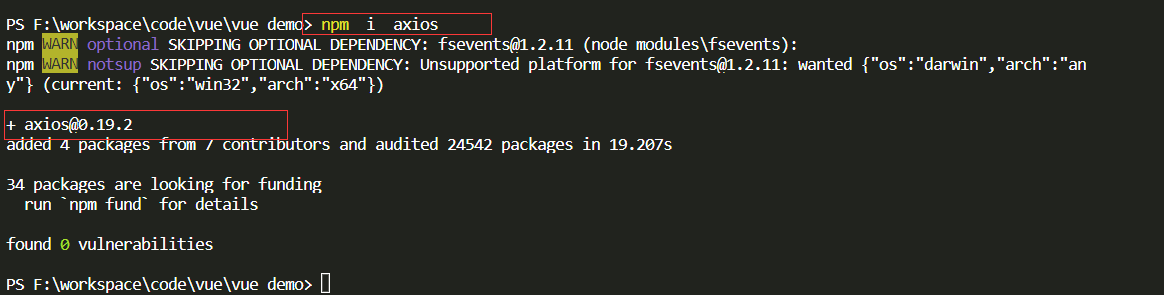
二、模拟数据(使用java创建测试接口模拟数据)
测试接口
查询所有: http://localhost:8088/findAll
id查询:http://localhost:8088/findId ?id=1
添加:http://localhost:8088/insert ?id=1&name=wang&age=22
修改:http://localhost:8088/update ?id=1&name=erping&age=24
Uncaught (in promise) Error: Request failed with status code 400 错误说明
axios请求如果出现: **Uncaught (in promise) Error: Request failed with status code 400** 错误
那么请注意 axios请求头的 Content-Type 默认是 application/json,后台接收格式也要为 application/json,
此处使用了@RequestBody 处理,postman 工具默认的是 application/x-www-form-urlencoded
此次的跨域问题后台处理方式,使用springboot 的跨域处理注解
@CrossOrigin(origins = "*", allowCredentials = "true")
示例代码如下:看不懂的请跳过
/**
* TODO 用户管理
*
* @author 王松
* @mail 1720696548@qq.com
* @date 2020/1/28 0028 11:29
*/
@RestController
public class UserService {
//user数据容器,key=id
private static List<User> users = new ArrayList<>();
/**
* TODO 查询所有
*/
@GetMapping("findAll")
@CrossOrigin(origins = "*", allowCredentials = "true")
public String getAll() {
if (users.size() <= 0) {
return "查询成功,用户信息为空";
} else {
return users.toString();
}
}
/**
* TODO id查询
*/
@GetMapping("/findId")
@CrossOrigin(origins = "*", allowCredentials = "true")
public String get(int id) {
User user = this.getId(id);
if (user == null) {
return "没有该id数据";
} else {
return user.toString();
}
}
/**
* TODO 查询用户信息
*
* @param user 参数[id,name,age]
*/
@RequestMapping("/insert")
@CrossOrigin(origins = "*", allowCredentials = "true")
public String insert(@RequestBody User user) {
users.add(user);
return "添加成功";
}
/**
* TODO 修改用户信息
*
* @param user 参数[id,name,age] -- id必传
*/
@RequestMapping("/update")
@CrossOrigin(origins = "*", allowCredentials = "true")
public String update(@RequestBody User user) {
//删除原数据
for (User oldUser : users) {
if (oldUser.getId() == user.getId()) {
users.remove(oldUser);
break;
}
}
//添加
users.add(user);
return "修改成功";
}
//通过id 获取用户信息
private User getId(Integer id) {
for (User user : users) {
if (user.getId() == id) {
return user;
}
}
return null;
}
三、Vue 项目使用Axios
1、main.js 加载axios组件
// 导入axios //安装命令 npm i axios
import axios from 'axios';
// 注册到全局组件
Vue.use(axios);
//axios 相关配置,注意:axios请求头的 Content-Type 默认是 application/json,而postman默认的是 application/x-www-form-urlencoded
var instance = axios.create({
//请求根目录
baseURL: 'http://localhost:8088',
// withCredentials : true,
//timeout: 1000,
// headers: {'X-Custom-Header': 'foobar'},
});
Vue.prototype.$axios = instance; // 使用方式 this.$axios
2、get 请求示例
this.$axios.get('/findId?id=1')
.then(function(response) {
//请求成功
window.console.log(response);
_this.resUser = response.data;
})
.catch(function(err) {
alert("请求失败--" + err)
});
3、post 请求示例
this.$axios.post('/insert', {
id: _this.addUser.id,
name: _this.addUser.name,
age: _this.addUser.age,
})
.then(function(response) {
//请求成功
alert("请求成功--" + response.data);
})
.catch(function(err) {
//请求失败
alert("请求失败--" + err)
});
4、 AxiosTest.vue(测试get,post 代码)
let _this = this; 注意this 作用域范围,需要重新定义变量接收
<template>
<div>
<button @click="findAll"> 查询所有(GET)</button>
<button @click="findId1"> id查询1(GET-id=1)</button>
<button @click="findId2"> id查询2(GET-id=2)</button>
<hr />
users = {{resUser}} <!-- 展示查询数据 -->
<hr />
<input type="text" v-model="addUser.id" />
<input type="text" v-model="addUser.name" />
<input type="text" v-model="addUser.age" />
<button @click="insert"> 添加</button>
<br />
<input type="text" v-model="updUser.id" />
<input type="text" v-model="updUser.name" />
<input type="text" v-model="updUser.age" />
<button @click="update"> 修改</button>
</div>
</template>
<script type="text/javascript">
export default {
//定义当前vue数据,每个实例数据是独立的
data() {
return {
resUser: {}, //查询数据
addUser: {"id": 1, name: "wangsong", age: 22}, //添加输入框数据
updUser: {"id": 1, name: "erping", age: 23}, //修改输入框数据
}
},
methods: {
// 查询所有
findAll() {
let _this = this;
this.$axios.get('/findAll')
.then(function(response) {
//请求成功
window.console.log(response);
//赋值属性
_this.resUser = response.data;
})
.catch(function(err) {
alert("请求失败--" + err)
});
},
// id查询方式一,url 拼接查询参数
findId1() {
let _this = this;
//通过给定的ID来发送请求
//this.$axios.get('/user?ID=12345')
this.$axios.get('/findId?id=1')
.then(function(response) {
//请求成功
window.console.log(response);
_this.resUser = response.data;
})
.catch(function(err) {
alert("请求失败--" + err)
});
},
// id查询方式二,params 添加查询参数
findId2() {
let _this = this;
//以上请求也可以通过这种方式来发送
this.$axios.get('/findId', {
//请求参数
params: {
id: 2
}
})
.then(function(response) {
//请求成功
window.console.log(response);
_this.resUser = response.data;
})
.catch(function(err) {
//请求失败
alert("请求失败--" + err)
});
},
//添加
insert() {
const _this = this;
//以上请求也可以通过这种方式来发送
this.$axios.post('/insert', {
id: _this.addUser.id,
name: _this.addUser.name,
age: _this.addUser.age,
})
.then(function(response) {
//请求成功
alert("请求成功--" + response.data);
})
.catch(function(err) {
//请求失败
alert("请求失败--" + err)
});
},
//修改
update() {
const _this = this;
//以上请求也可以通过这种方式来发送
this.$axios.post('/update', {
id: _this.updUser.id,
name: _this.updUser.name,
age: _this.updUser.age,
})
.then(function(response) {
//请求成功
alert("请求成功--" + response.data);
})
.catch(function(err) {
//请求失败
alert("请求失败--" + err)
});
}
}
}
</script>
<style>
</style>
5、测试效果
测试页
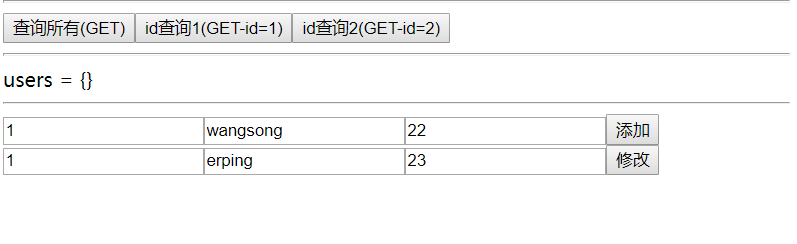
添加数据
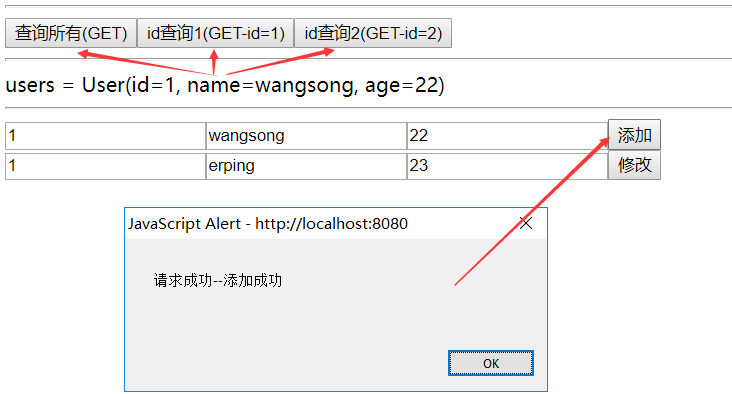
查询数据
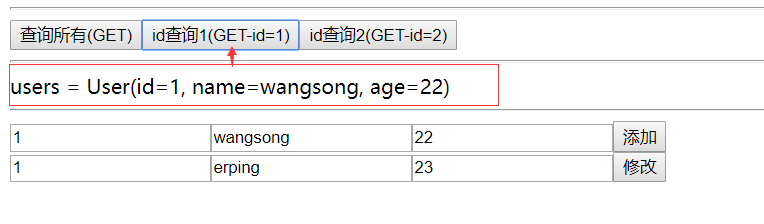
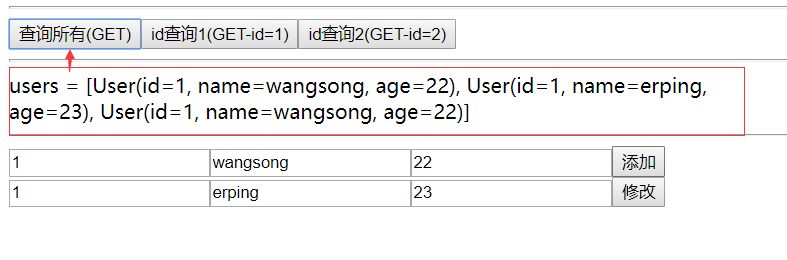
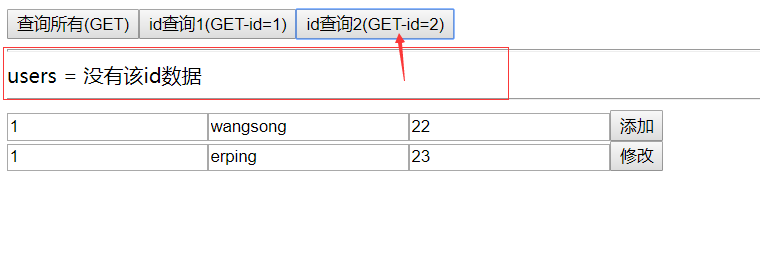
修改数据
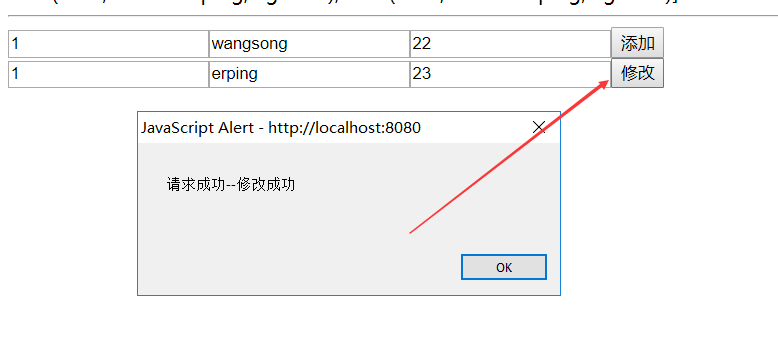
查询所有
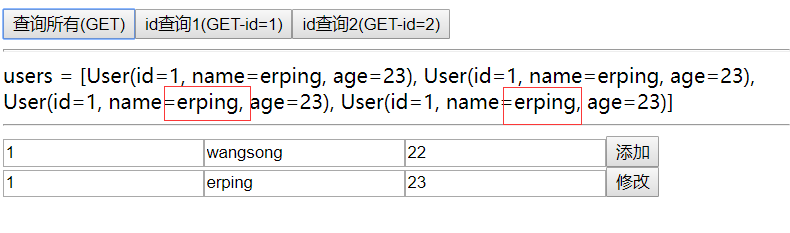
其他还有一些可以参考地址:https://www.kancloud.cn/yunye/axios/234845
如:url 拦截器(可以进行 toket验证),合并请求(两个请求需同时发送),还有请求配置等等
最后
以上就是俊秀指甲油最近收集整理的关于vue 三、Axios (ajax 框架) 在vue 项目中的使用的全部内容,更多相关vue内容请搜索靠谱客的其他文章。








发表评论 取消回复