一、软件安装部分:
1、synopsys软件安装,以Verdi软件安装为例:
首先cd 到S家软件安装工具installer 目录下,然后执行installer 程序,如下:
## -install_as_root 参数:可以用root账号安装
## -source 参数:安装文件路径
./installer -install_as_root -source /data/software/verdi_vO-2018.09-SP2
it will be created. [/usr/synopsys]: /root/testinstall ##这里输入软件安装路径
Site ID number [000]: ##默认回车
Accept, Install? [yes]: ##默认回车也可以使用setup.sh 通过GUI的方式来安装软件
2、cadence软件安装,以IC618为例:
第一步:解压缩软件安装包
##所有的tar包都需要解压
[root@test lnx86]# tar xf Base_IC06.18.000_lnx86_1of3.tar
[root@test lnx86]# tar xf Base_IC06.18.000_lnx86_2of3.tar
[root@test lnx86]# tar xf Base_IC06.18.000_lnx86_3of3.tar
[root@test lnx86]# tar xf Hotfix_IC06.18.010_lnx86_1of3.tar
[root@test lnx86]# tar xf Hotfix_IC06.18.010_lnx86_2of3.tar
[root@test lnx86]# tar xf Hotfix_IC06.18.010_lnx86_3of3.tar
[root@test lnx86]# ll
total 17862988
-rw-r--r-- 1 root root 3900682240 Sep 26 2019 Base_IC06.18.000_lnx86_1of3.tar
-rw-r--r-- 1 root root 4000051200 Sep 26 2019 Base_IC06.18.000_lnx86_2of3.tar
-rw-r--r-- 1 root root 622131200 Sep 26 2019 Base_IC06.18.000_lnx86_3of3.tar
-rw-r--r-- 1 root root 18173 Sep 26 2019 Base_IC06.18.000_README-IC_README.txt
-rw-r--r-- 1 root root 3900712960 Sep 26 2019 Hotfix_IC06.18.010_lnx86_1of3.tar
-rw-r--r-- 1 root root 4000030720 Sep 26 2019 Hotfix_IC06.18.010_lnx86_2of3.tar
-rw-r--r-- 1 root root 1868032000 Sep 26 2019 Hotfix_IC06.18.010_lnx86_3of3.tar
### 解压后的两个文件夹Base包和Hotfix包
drwxr-xr-x 3 380 mail 4096 Oct 10 2018 IC06.18.000_lnx86.Base
drwxr-xr-x 3 380 mail 4096 Feb 1 2019 IC06.18.010_lnx86.Hotfix
第二步:使用iscape 安装软件:
进入iscape bin目录,执行./iscape.sh 打开GUI界面,如图所示,在安装过程中如果提示需要Base包,选择上一步解压的Base包安装路径即可;如果没有Hotfix直接选择Base包安装路径。
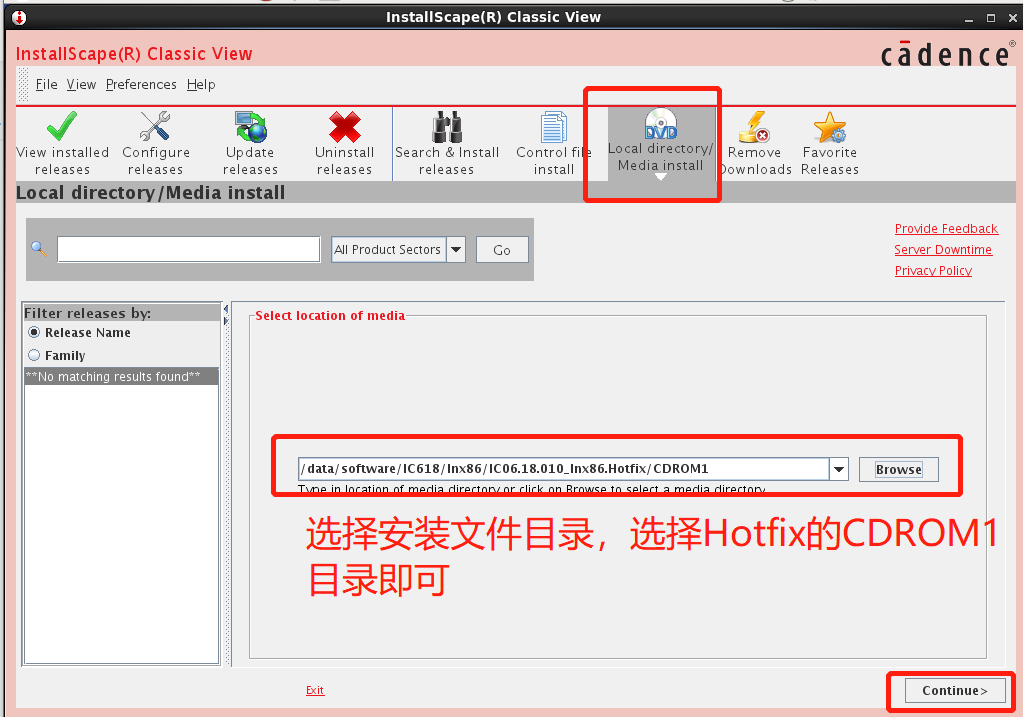
勾选需要安装的软件
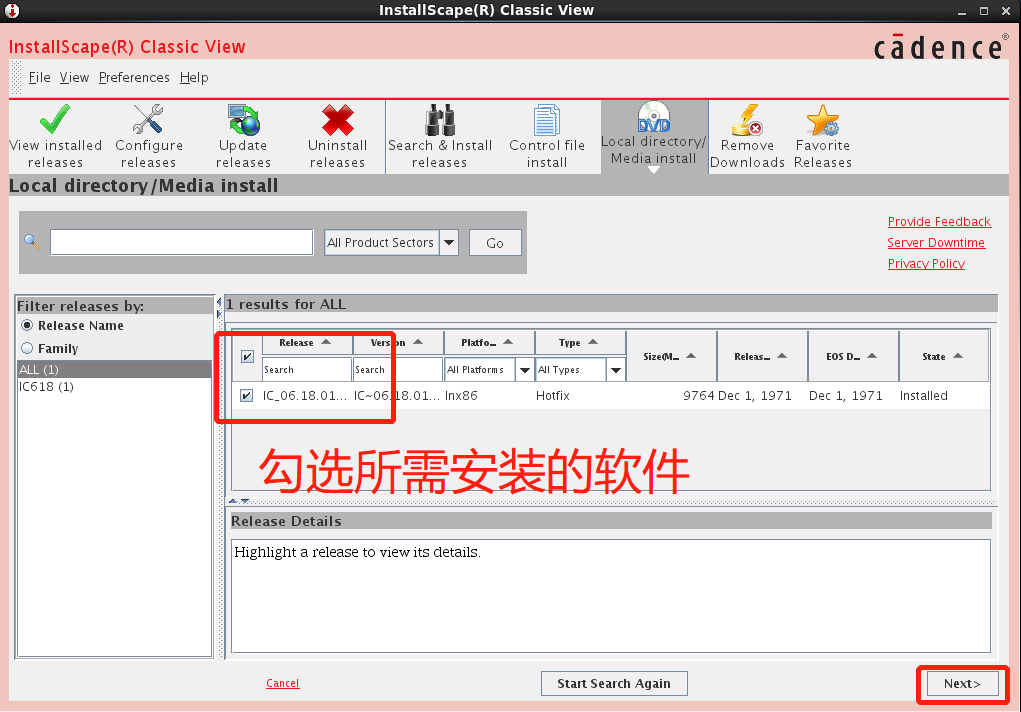
选择安装路径,点start 直到工具安装完成,退出即可
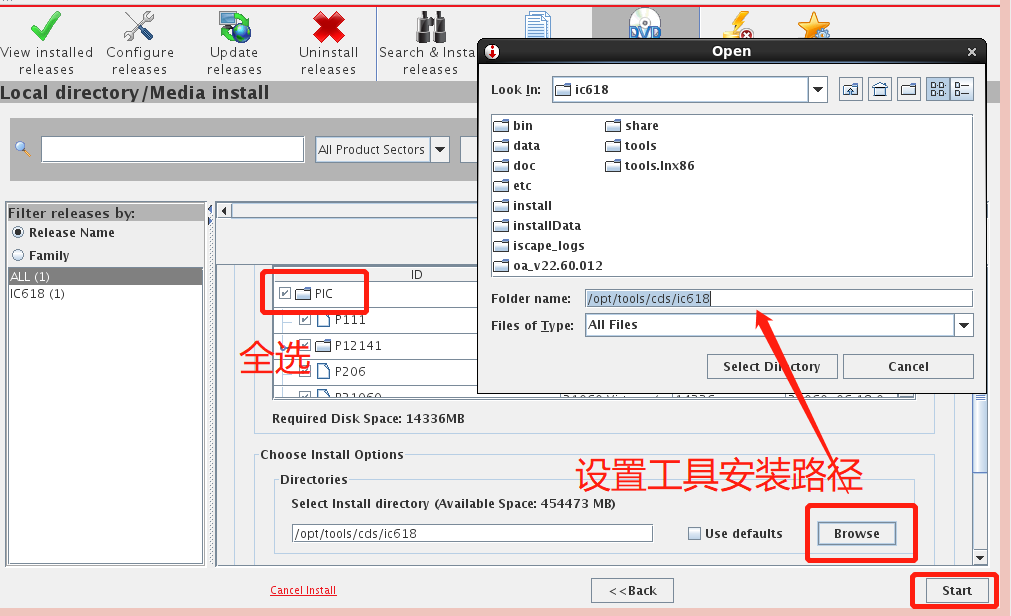
第三步:安装依赖库:
cd 到 <install_dir>/tools.lnx86/bin 执行 ./checkSysConf 检查依赖,如有缺失,则需要安装缺失的库文件:
## 查看安装的软件名称及版本:
[root@test bin]# ./checkSysConf -r
=====================================================================
[Copyright 2002-2018] Cadence Design Systems, Inc. All rights reserved.
This program and online documentation may not be copied, modified,
re-published, uploaded, executed, or distributed in any way, in any
medium, whether in whole or in part, without prior written permission
from Cadence Design Systems, Inc.
=====================================================================
============== checkSysConf: Version 3.36 ====================
Valid release names are :
IC6.1.8
ICADVM18.1
Exiting checkSysConf ... Good-bye
Output is saved as /tmp/checkSysConf.node02-2021.07.23.10:36.143349.log
## 执行检查
[root@test bin]# ./checkSysConf IC6.1.8
=====================================================================
[Copyright 2002-2018] Cadence Design Systems, Inc. All rights reserved.
This program and online documentation may not be copied, modified,
re-published, uploaded, executed, or distributed in any way, in any
medium, whether in whole or in part, without prior written permission
from Cadence Design Systems, Inc.
=====================================================================
============== checkSysConf: Version 3.36 ====================
Date information gathered: Fri Jul 23 10:36:58 CST 2021
-------------------------------------------------------
Host Name ..............: node02
Hostid .................: 007f0100
Operating System .......: Linux / x86_64
OS Version .............: Red Hat Enterprise Linux Server release 6.10 (Santiago)
Kernel Version .........: 2.6.32-754.el6.x86_64
Hardware Type ..........: x86_64
Memory .................: 258233 Megabyte
CPU model ..............: Intel(R) Xeon(R) CPU E5-2695 v4 @ 2.10GHz
No. of CPUs ............: 36
Total Swap Space........: 4095 Megabyte
X Server ...............: [ 511.563] (--) MGA(0): Pseudo-DMA transfer window at 0x91000000
Patch Data file ........: /opt/tools/tools_pg/cds/IC618/share/patchData/Linux/x86_64/redhat/6.0WS/IC6.1.8
**************** Now verifying configuration ****************
Validating Kernel requirements...
Minimum Installed Status Info
-------------- -------------------------- ------ --------------------
2.6.32-431.11.2 2.6.32-754.el6.x86_64 PASS
Validating MEMORY requirements MegaByte ...
Minimum Installed Status Info
------- --------- ------ --------------------
2048MB 258233MB PASS
Validating SWAP requirements in MegaByte ...
Minimum Installed Status Info
------- --------- ------ --------------------
4096MB 4095MB FAIL
Validating DISPLAY requirements...
Minimum Installed Status Info
----------------- --------------------- ------ ----
8 planes --- planes FAIL DISPLAY couldn't be opened. Set DISPLAY variable correctly
PseudoColor
Validating PACKAGE requirements.....32 to check
# PACKAGE Release Build Installed Arch Status Info
-- ------- ------- ----- ---------- ---- ------ --------------------
1 glibc 2.12 1.132 2.12-1.212.el6 i686 PASS
-> 'GlibC-32bit'
2 glibc 2.12 1.132 2.12-1.212.el6 x86_64 PASS
-> 'GlibC'
3 elfutils-libelf 0.152 1 0.164-2.el6 i686 PASS
-> 'Libelf-32bit'
4 elfutils-libelf 0.152 1 0.164-2.el6 x86_64 PASS
-> 'Libelf Library'
5 ksh 20120801 10 20120801-37.el6_9 x86_64 PASS
-> 'ksh'
6 mesa-libGL 9.2 0.5 11.0.7-4.el6 i686 PASS
-> 'Mesa libGL 32bit'
7 mesa-libGL 9.2 0.5 11.0.7-4.el6 x86_64 PASS
-> 'Mesa libGL Library'
8 mesa-libGLU 9.2 0.5 11.0.7-4.el6 i686 PASS
-> 'Mesa libGLU 32bit'
9 mesa-libGLU 9.2 0.5 11.0.7-4.el6 x86_64 PASS
-> 'Mesa libGLU Library'
10 openmotif22 2.2.3 19 2.2.3-19.el6 i686 PASS
-> 'openmotif-32bit'
11 openmotif22 2.2.3 19 2.2.3-19.el6 x86_64 PASS
-> 'openmotif'
12 libXp 1.0.0 15.1 1.0.2-2.1.el6 i686 PASS
-> 'libXp-32bit'
13 libXp 1.0.0 15.1 1.0.2-2.1.el6 x86_64 PASS
-> 'libXp'
14 libpng 1.2.49 1.el6_2 1.2.49-2.el6_7 i686 PASS
-> 'libpng-32bit'
15 libpng 1.2.49 1.el6_2 1.2.49-2.el6_7 x86_64 PASS
-> 'libpng'
16 libjpeg-turbo 1.2.1 1 1.2.1-3.el6_5 i686 PASS
-> 'libjpeg-32bit'
17 libjpeg-turbo 1.2.1 1 1.2.1-3.el6_5 x86_64 PASS
-> 'libjpeg'
18 compat-expat1 1.95.8 8 1.95.8-8.el6 i686 PASS
-> 'libexpat-32bit'
19 compat-expat1 1.95.8 8 1.95.8-8.el6 x86_64 PASS
-> 'libexpat.so.0'
20 libXtst 1.2.1 2 1.2.3-1.el6 i686 PASS
-> 'libXtst-32bit'
21 libXtst 1.2.1 2 1.2.3-1.el6 x86_64 PASS
-> 'libXtst.so.6'
22 compat-readline5 5.2 17.1 5.2-17.1.el6 i686 PASS
-> 'Readline-32bit'
23 compat-readline5 5.2 17.1 5.2-17.1.el6 x86_64 PASS
-> 'Readline Library'
24 ncurses-libs 5.7 3.20090208 5.7-4.20090207.el6 i686 PASS
-> 'ncurses-32bit'
25 ncurses-libs 5.7 3.20090208 5.7-4.20090207.el6 x86_64 PASS
-> 'ncurses library'
26 redhat-lsb 4.0 7 4.0-7.el6 i686 PASS
-> 'lsb-32bit'
27 redhat-lsb 4.0 7 4.0-7.el6 x86_64 PASS
-> 'lsb'
28 glibc-devel 2.12 1.132 2.12-1.212.el6 i686 PASS
-> 'GlibC-devel-32bit'
29 glibc-devel 2.12 1.132 2.12-1.212.el6 x86_64 PASS
-> 'GlibC-devel'
30 gdb 7.2 60.el6_4.1 7.2-92.el6 x86_64 PASS
-> 'GNU debugger'
31 xorg-x11-fonts-misc 7.2 9.1 7.2-11.el6 noarch PASS
-> 'Fonts'
32 libXScrnSaver 1.2.2 2.el6 1.2.2-2.el6 x86_64 PASS
-> 'libXScrnSaver'
3、其他家软件安装:
这个需要自己判断,有的工具直接加执行权限,直接执行就可以进行安装;有的工具直接解压即可
二、License文件设置:
1、license文件修改
申请license文件时,需要提供license服务器的mac地址,拿到license文件后需要修改license文件中hostname和主机名相同,端口号也可以修改:
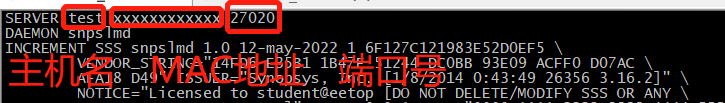
2、license server启动
一般新建一个文件夹,将license文件、lmgrd、厂商daemon、lmstat 拷贝到一个文件夹下直接启动服务即可:
[root@test license]# ll
total 11640
-rwxr-xr-x 1 root root 1538528 Jul 23 10:34 lmgrd
-rwxr-xr-x 1 root root 1362472 Jul 23 10:35 lmstat
-rwxr-xr-x 1 root root 7866904 Jul 23 10:34 snpslmd
-rw-r--r-- 1 root root 1082639 Jul 23 10:34 Synopsys.dat
##使用lmgrd启动license服务
[root@test license]# ./lmgrd -c Synopsys.dat -l Synopsys.log
##使用lmstat 可以查看license服务是否启动,并能看到license的使用状态等信息
[root@testlicense]# ./lmstat -a -c 27020@test|more
lmstat - Copyright (c) 1989-2017 Flexera Software LLC. All Rights Reserved.
Flexible License Manager status on Fri 7/23/2021 10:54
License server status: 27020@test
License file(s) on node02: /home/lzq/test/license/Synopsys.dat:
node02: license server UP (MASTER) v11.14.1
Vendor daemon status (on node02):
snpslmd: UP v11.14.0
Feature usage info:
Users of SSS: (Total of 1 license issued; Total of 0 licenses in use)
三、设置环境变量
1、设置license服务器环境变量
27020 是license端口号,test是license服务器主机名,和license文件中相同
export LM_LICENSE_FILE=27020@test
synopsys也可以设置成:
export SNPSLMD_LICENSE_FILE=27020@test
cadence :export CDS_LIC_FILE=5280@test
mentor:export MGLS_LICENSE_FILE=1717@test
2、设置安装工具的环境变量
设置PATH
export PATH=$PATH:<install_dir>/bin 如:
export PATH=$PATH:/testinstall/verdi/Verdi_O-2018.09-SP2/bin
安装软件要求设置其他变量,比如verdi_home 等
最后
以上就是虚心电话最近收集整理的关于EDA Tools 安装的全部内容,更多相关EDA内容请搜索靠谱客的其他文章。








发表评论 取消回复