最近有一个需求就是在建模的时候,有少部分数据是postgres的,只能读取postgres里面的数据到hadoop里面进行建模测试,而不能导出数据到hdfs上去。
读取postgres里面的数据库有两种方法,一种就是用hadoop的DBInputFormat(DBInputFormat在hadoop2.4.1的jar里面有两个包,import
org.apache.hadoop.mapreduce.lib.db包和org.apache.hadoop.mapred包,前者是较新的),另外一种就是postgres的CopyManager类。
先说一说用DBInputFormat这个方法吧。
首先在数据库里面创建一个表,插入几条数据测试用
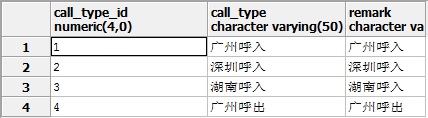
由于表里面的数据要用来做为map的输入Value,所以要自定义数据类型。
hadoop要自定义数据类型要实现Writable接口,如果是Key要自定义数据类型那么就要实现WritableComparable接口,还要实现里面的比较方法。实现WritableComparable接 口在比较时要反序列话,比较麻烦,那么可以用继承WritableComparator类来实现字节流的比较。
在配置DBInputFormat的输入参数时,必须要有一个数据类型实现DBWritable,所有在这里为Value自定义数据类型要实现DBWritable和Writable两个接口。
package com.qldhlbs.hadoop.demo0420; import java.io.DataInput; import java.io.DataOutput; import java.io.IOException; import java.sql.PreparedStatement; import java.sql.ResultSet; import java.sql.SQLException; import org.apache.hadoop.io.Writable; import org.apache.hadoop.mapreduce.lib.db.DBWritable; public class PgDbWritable implements DBWritable, Writable{ private Integer call_type_id; private String call_type; private String remark; public PgDbWritable() { } public PgDbWritable(Integer call_type_id, String call_type, String remark){ set(call_type_id, call_type, remark); } public void set(Integer call_type_id, String call_type, String remark) { this.call_type_id = call_type_id; this.call_type = call_type; this.remark = remark; }
//结果集读取 @Override public void readFields(ResultSet set) throws SQLException { this.call_type_id = set.getInt(1); this.call_type = set.getString(2); this.remark = set.getString(3); }
//设置参数 @Override public void write(PreparedStatement ps) throws SQLException { ps.setInt(1, this.call_type_id); ps.setString(2, this.call_type); ps.setString(3, this.remark); }
//反序列化 @Override public void readFields(DataInput in) throws IOException { this.call_type_id = in.readInt(); this.call_type = in.readUTF(); this.remark = in.readUTF(); }
//序列化 @Override public void write(DataOutput out) throws IOException { out.writeInt(this.call_type_id); out.writeUTF(this.call_type); out.writeUTF(this.remark); } public Integer getCall_type_id() { return call_type_id; } public String getCall_type() { return call_type; } public String getRemark() { return remark; } @Override public String toString() { return call_type_id + "t" + call_type + "t" + remark; } @Override public int hashCode() { final int prime = 31; int result = 1; result = prime * result + ((call_type == null) ? 0 : call_type.hashCode()); result = prime * result + ((call_type_id == null) ? 0 : call_type_id.hashCode()); result = prime * result + ((remark == null) ? 0 : remark.hashCode()); return result; } @Override public boolean equals(Object obj) { if (this == obj) return true; if (obj == null) return false; if (getClass() != obj.getClass()) return false; PgDbWritable other = (PgDbWritable) obj; if (call_type == null) { if (other.call_type != null) return false; } else if (!call_type.equals(other.call_type)) return false; if (call_type_id == null) { if (other.call_type_id != null) return false; } else if (!call_type_id.equals(other.call_type_id)) return false; if (remark == null) { if (other.remark != null) return false; } else if (!remark.equals(other.remark)) return false; return true; } }
首先在PgDbWritable 里面维护对应数据库表的3个字段,并覆写关键的四个方法。每个方法的作用在代码里面有介绍。重写toString,hashCode和equals方法。
自定义数据类型后就是读取数据库的数据了。
package com.qldhlbs.hadoop.demo0420; import java.io.IOException; import java.sql.SQLException; import org.apache.hadoop.conf.Configuration; import org.apache.hadoop.fs.Path; import org.apache.hadoop.io.LongWritable; import org.apache.hadoop.mapreduce.Job; import org.apache.hadoop.mapreduce.Mapper; import org.apache.hadoop.mapreduce.Reducer; import org.apache.hadoop.mapreduce.filecache.DistributedCache; import org.apache.hadoop.mapreduce.lib.db.DBConfiguration; import org.apache.hadoop.mapreduce.lib.db.DBInputFormat; import org.apache.hadoop.mapreduce.lib.output.FileOutputFormat; public class MapreducePackageDbApp { static class DbReadMapper extends Mapper<LongWritable, PgDbWritable, LongWritable, PgDbWritable>{ @Override protected void map(LongWritable key, PgDbWritable value, Mapper<LongWritable, PgDbWritable, LongWritable, PgDbWritable>.Context context) throws IOException, InterruptedException { context.write(key, value); } } static class DbReadReduce extends Reducer<LongWritable, PgDbWritable, LongWritable, PgDbWritable>{ @Override protected void reduce(LongWritable key, Iterable<PgDbWritable> values, Reducer<LongWritable, PgDbWritable, LongWritable, PgDbWritable>.Context context) throws IOException, InterruptedException { for (PgDbWritable value : values) { context.write(key, value); } } } @SuppressWarnings("deprecation") public static void main(String[] args) throws IOException, ClassNotFoundException, InterruptedException, SQLException { Configuration conf = new Configuration(); DBConfiguration.configureDB(conf, "org.postgresql.Driver", "jdbc:postgresql://192.168.0.203/test", "hb", "xxx"); Job job = Job.getInstance(conf); job.setJarByClass(MapreducePackageDbApp.class); job.setJobName(MapreducePackageDbApp.class.getSimpleName()); DistributedCache.addFileToClassPath(new Path("hdfs://192.168.0.201:49000/user/qldhlbs/lib/postgresql-9.3-1101.jdbc3.jar"), conf); String[] fields = {"call_type_id", "call_type", "remark"}; DBInputFormat<PgDbWritable> in = new DBInputFormat<PgDbWritable>(); in.setConf(conf); //配置DBInputFormat的信息,job, 输入DBWritable, 表名, 查询条件, order by条件, 表的字段数组 DBInputFormat.setInput(job, PgDbWritable.class, "dim_160_168_call_type", null, null, fields); job.setMapperClass(DbReadMapper.class); //可以不设置reducer,hadoop会自动配置最简的reducer,看源码可以知道是输出map的输出 job.setReducerClass(DbReadReduce.class); job.setOutputKeyClass(LongWritable.class); //job.setOutputValueClass(Text.class); job.setOutputValueClass(PgDbWritable.class); job.setInputFormatClass(DBInputFormat.class); FileOutputFormat.setOutputPath(job, new Path("hdfs://192.168.0.201:49000/user/qldhlbs/db5")); boolean isSuccess = job.waitForCompletion(true); System.exit(isSuccess ? 0 : 1); } }
这里只是一个demo,所以map函数就直接输出读取到的内容就行了,由于reduce函数不写,就是直接写出读取到的map函数数据,所有这里reduce函数也可以不写。
在这里有几点是要注意的,首先这里面的包都是导入的mapreduce的而不是mapred包,混淆会报错;第二点是在hadoop的hdfs上上传一份postgres的驱动包,
先在hdfs上创建一个目录:hadoop fs -mkdir /user/qldhlbs/lib,然后把文件上传上去:hadoop fs -copyFromLocal postgresql-9.3-1101.jdbc3.jar /user/qldhlbs/lib。
在代码里面就是用DistributedCache.addFileToClassPath(new Path("hdfs://192.168.0.201:49000/user/qldhlbs/lib/postgresql-9.3-1101.jdbc3.jar"), conf)这个方法
把jar加载到类路径上去;第三点就是配置DBConfiguration信息,参数依次是Configuration ,数据库驱动,数据库url,用户名,密码。在配置完DBConfiguration信息后,
DBInputFormat<PgDbWritable> in = new DBInputFormat<PgDbWritable>();
in.setConf(conf);
setConf()这个方法不能忘记,一开始就是没调用这个方法把conf给DBInputFormat,一直报空指针异常,后来经过调试查看得知是connection没得到,但是DBConfiguration得到了connection。再进一步调试是DBInputFormat没得到DBConfiguration对象,所以根本就获取不到connection。查看hadoop-mapreduce-client-core-2.4.1源码才解决问题。
public void setConf(Configuration conf) { this.dbConf = new DBConfiguration(conf); try { getConnection(); DatabaseMetaData dbMeta = this.connection.getMetaData(); this.dbProductName = dbMeta.getDatabaseProductName().toUpperCase(); } catch (Exception ex) { throw new RuntimeException(ex); } this.tableName = this.dbConf.getInputTableName(); this.fieldNames = this.dbConf.getInputFieldNames(); this.conditions = this.dbConf.getInputConditions(); } public Connection getConnection() { try { if (null == this.connection) { this.connection = this.dbConf.getConnection(); this.connection.setAutoCommit(false); this.connection.setTransactionIsolation(8); } } catch (Exception e) { throw new RuntimeException(e); } return this.connection; }
这是反编译的部分源码,可以看到connection是可以从DBConfiguration对象拿的;第四点就是配置DBInputFormat的信息,参数是job, 输入DBWritable, 表名, 查询条件, order by条件, 表的字段字符串数组。
所有的做完了接下来就可以跑hadoop了。
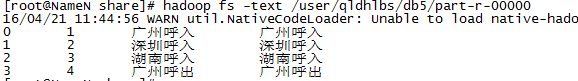
这是在hdfs里面生成的文件,可以看到数据读取到hdfs上了。
如果不用mapreduce包,用mapred包也是可以的,代码就不上了,差不多,只是不要掉用setConf()方法把conf绑定上去也行。
这是第一种方法,第二种方法就是直接用org.postgresql.copy.CopyManager这个类
public ByteArrayOutputStream copyToStream(String tableOrQuery,String delimiter){ try { ByteArrayOutputStream out = new ByteArrayOutputStream(); CopyManager copyManager = new CopyManager( (BaseConnection) getConnection()); String copySql = "COPY " + tableOrQuery + " TO STDOUT"; if (delimiter != null){ copySql = copySql + " WITH DELIMITER AS '"+delimiter+"'"; } copyManager.copyOut(copySql, out); return out; }catch(Exception e){ e.printStackTrace(); } return null; } ByteArrayOutputStream out = copyToStream(sql.toString(), ","); ByteArrayInputStream in = new ByteArrayInputStream(out.toByteArray()); public void uploadFile(String hdfsPath,InputStream in){ try { FileSystem hdfs = FileSystem.get(conf); FSDataOutputStream out = hdfs.create(new Path(hdfsPath)); org.apache.hadoop.io.IOUtils.copyBytes(in, out,4096,false); out.sync(); out.close(); } catch (Exception e) { // TODO: handle exception } }
把流读取出来,用hadoop自带的IOUtils.copyBytes()方法写到hdfs上就可以了就可以了。
转载于:https://www.cnblogs.com/qldhlbs/p/5417199.html
最后
以上就是迅速柠檬最近收集整理的关于hadoop的自定义数据类型和与关系型数据库交互的全部内容,更多相关hadoop内容请搜索靠谱客的其他文章。








发表评论 取消回复