公众号:尤而小屋
作者:Peter
编辑:Peter
本文主要是介绍的自己在平时使用Pandas处理数据过程中接触到的高频技巧。以前的Pandas文章有对不同知识点的拆解,欢迎阅读。

Pandas连载文章
图解Pandas数据合并:concat、join、append
创建DataFrame:10种方式任你选
赞!五花八门的Pandas筛选数据
数据处理基石:数据探索

高频技巧
使用的技巧主要是下图涉及到的:
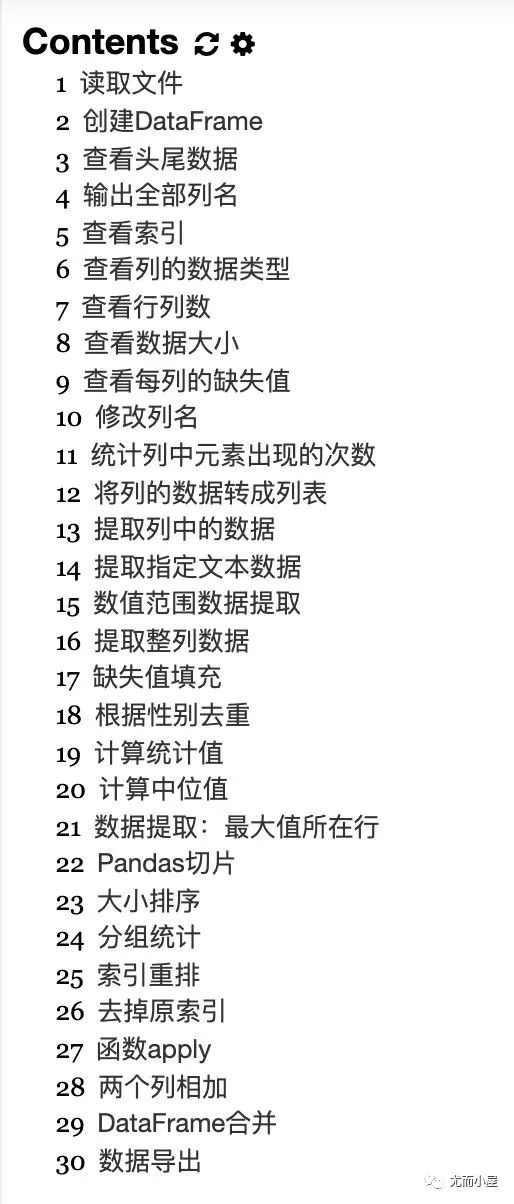
import pandas as pd
import numpy as np导入文件
Pandas能够读取很多文件:Excel、CSV、数据库、TXT,甚至是在线的文件都是OK的

创建DataFrame
在以前的文章中介绍过10种DataFrame的方法

查看头尾数据
头尾都是默认5行数据,可以指定行数
# df2.head() 默认头部5行
df2.head(3) # 指定3行
# df2.tail() 默认尾部5行
df2.tail(2) # 指定尾部2行显示全部列名

显示索引

查看列的数据类型
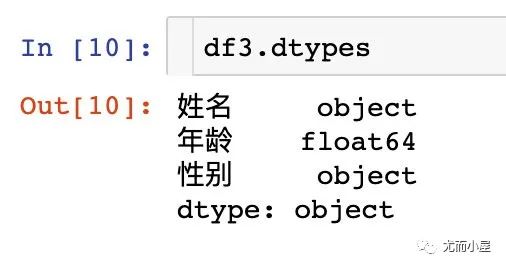
查看行列数

查看数据大小

查看缺失值

修改列名
两种方式:使用rename函数和直接使用columns属性


统计元素
统计每个元素的个数

转成列表数据

提取列中数据

提取文本数据

数值范围数据提取

提取整列数据


缺失值填充
指定填充的值
用计算值
用其他值

数据去重

计算统计值
计算统计值,比如最值和均值等

计算中位数

提取最值所在的行
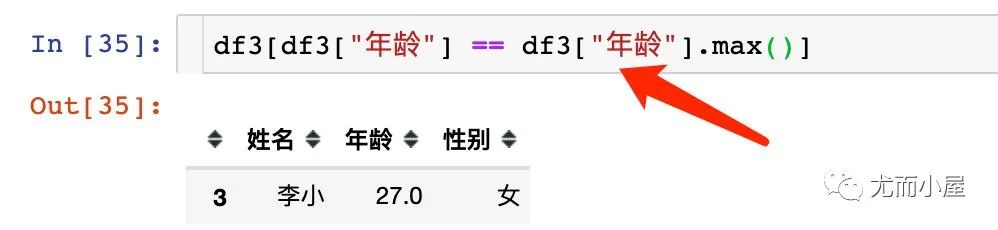
Pandas切片
df2.iloc[22] # 提取某个行的数据
df2.iloc[:,1:6] # 行和列上的切片
大小排序

分组聚合
使用groupby分组之后,对不同的字段可以使用不同的聚合函数

索引重排
注意和上面例子的比较。使用的是reset_index函数
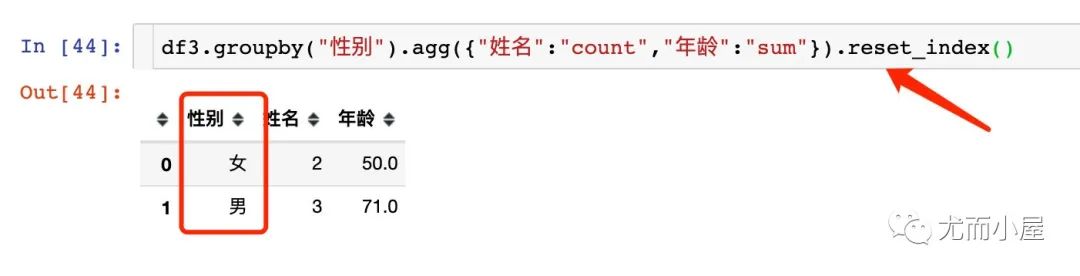
去掉原索引
使用索引重排之后我们需要去掉原来的索引;比较上下两个结果的区别。通过drop=True来实现

apply函数

两个列相加

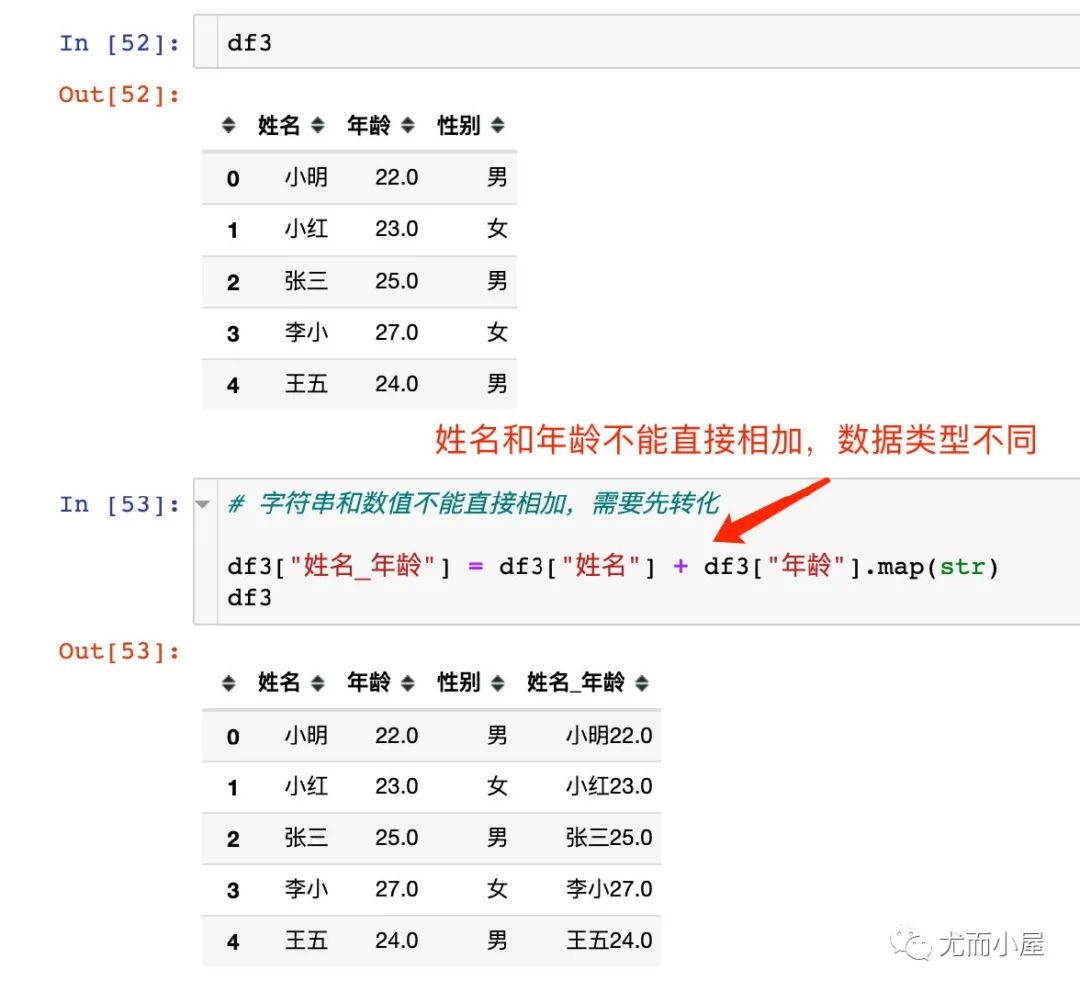
DataFrame合并
1、先看看两个原始数据
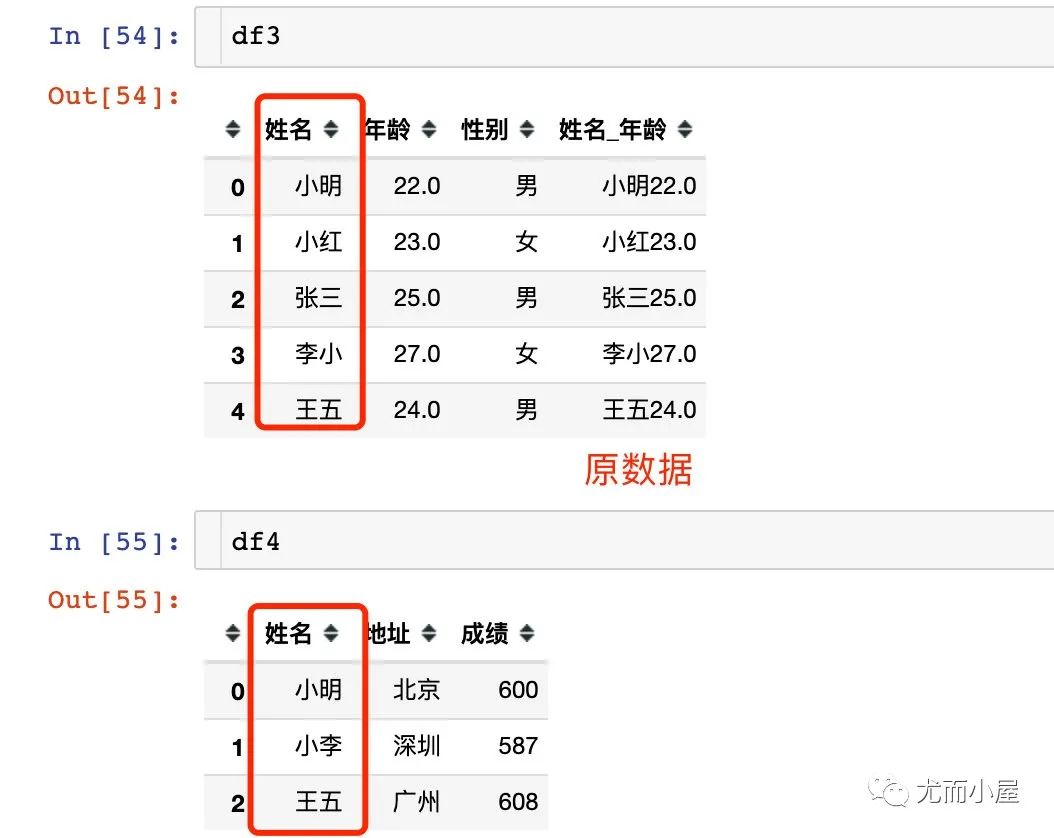
2、默认情况:求的两个DF的交集
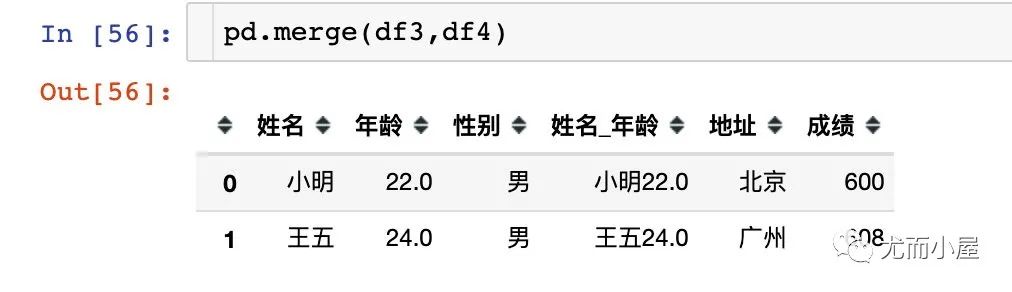
3、保留左边全部数据
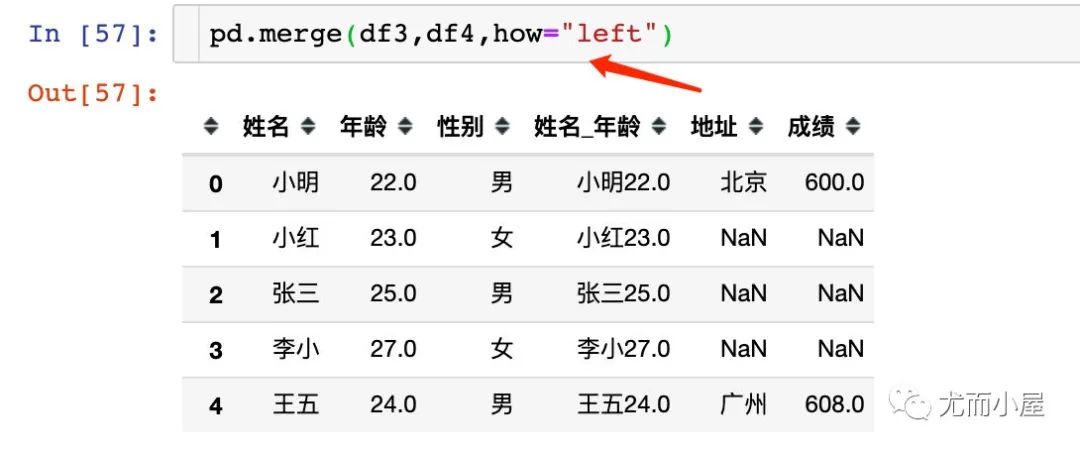
4、保留右边全部数据

how="inner"其实就是默认情况:

导出数据
导出数据的时候通常是不需要索引的


往期精彩回顾
适合初学者入门人工智能的路线及资料下载机器学习及深度学习笔记等资料打印机器学习在线手册深度学习笔记专辑《统计学习方法》的代码复现专辑
AI基础下载黄海广老师《机器学习课程》视频课黄海广老师《机器学习课程》711页完整版课件本站qq群851320808,加入微信群请扫码:

最后
以上就是体贴跳跳糖最近收集整理的关于【Python】30个Pandas高频使用技巧的全部内容,更多相关【Python】30个Pandas高频使用技巧内容请搜索靠谱客的其他文章。
本图文内容来源于网友提供,作为学习参考使用,或来自网络收集整理,版权属于原作者所有。








发表评论 取消回复