打开终端输入:echo $PS1
输入:gedit ~/.bashrc
#定位到如下代码:if [ "$color_prompt" =yes ]; then
PS1=‘${debian_chroot:+($debian_chroot)}[�33[01;32m]u@h[�33[00m]:[�33[01;34m]w[�33[00m]$‘
elsePS1=‘${debian_chroot:+($debian_chroot)}u@h:w$‘fi
#注释掉改为:
#if [ "$color_prompt" =yes ]; then
# PS1=‘${debian_chroot:+($debian_chroot)}[�33[01;32m]u@h[�33[00m]:[�33[01;34m]w[�33[00m]$‘#else# PS1=‘${debian_chroot:+($debian_chroot)}u@h:w$‘# fi
并在文本最后添加如下一行代码
#customer:
PS1=‘${debian_chroot:+($debian_chroot)}[�33[01;32m]u[�33[00m]@h:[�33[01;33m]w[�33[00m]$‘#root:
PS1=‘${debian_chroot:+($debian_chroot)}[�33[01;31m]u[�33[00m]@h:[�33[01;33m]w[�33[00m]$‘
保存后退出,然后source
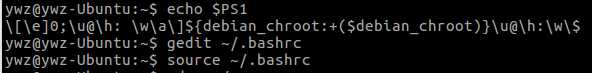
切换root权限,在root目录下/root也同样操作一遍
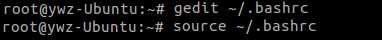
效果如下图
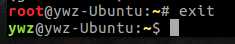
中间的主机名也可修改,参考默认的特殊符号所代表的意义
如要设置成其他颜色可参考下列字体颜色代码
界面控制格式如下:
printf("�33[字背景颜色;字体颜色m 字符串 �33[0m" );
例子:
printf("�33[1m�33[45;33m HELLO_WORLD �33[0mn");
颜色代码:
字背景颜色: 40--49 字体颜色: 30—39
40: 黑 30: 黑
41: 红 31: 红
42: 绿 32: 绿
43: 黄 33: 黄
44: 蓝 34: 蓝
45: 紫 35: 紫
46: 深绿 36: 深绿
47: 白色 37: 白色
ANSI控制码:
�33[0m 关闭所有属性
�33[1m 设置高亮度
�33[4m 下划线
�33[5m 闪烁
�33[7m 反显
�33[8m 消隐
�33[30m -- �33[37m 设置前景色
�33[40m -- �33[47m 设置背景色
�33[nA 光标上移n行
�3[nB 光标下移n行
�33[nC 光标右移n行
�33[nD 光标左移n行
PS:
默认的特殊符号所代表的意义:
d :代表日期,格式为weekday month date,例如:"Mon Aug 1"
H :完整的主机名称。例如:我的机器名称为:fc4.linux,则这个名称就是fc4.linux
h :仅取主机的第一个名字,如上例,则为fc4,.linux则被省略
t :显示时间为24小时格式,如:HH:MM:SS
T :显示时间为12小时格式
A :显示时间为24小时格式:HH:MM
u :当前用户的账号名称
v :BASH的版本信息
w :完整的工作目录名称。家目录会以 ~代替
W :利用basename取得工作目录名称,所以只会列出最后一个目录
# :下达的第几个命令
$ :提示字符,如果是root时,提示符为:# ,普通用户则为:$
最后
以上就是暴躁红酒最近收集整理的关于ubuntu 终端 语法高亮_Ubuntu修改终端显示的主机名、用户名、目录不同颜色的全部内容,更多相关ubuntu 终端 语法高亮_Ubuntu修改终端显示内容请搜索靠谱客的其他文章。








发表评论 取消回复