嘿嘿,我也是菜鸟一只。OpenCV也是今天第一次听一位同学说的,最近公司让我搞一个可视对讲的东西所以对视频类的东西稍有兴趣,纯属好奇心太强啊。初次使用就简单做一下笔录也算是如实交代吧。OpenCV的全称是:Open Source Computer Vision Library。OpenCV是一个基于(开源)发行的跨平台计算机视觉库,可以运行Linux、Windows和Mac OS操作系统上。它轻量级而且高效——由一系列 C 函数和少量 C++ 类构成,同时提供了Python、Ruby、MATLAB等语言的接口,实现了图像处理和计算机视觉方面的很多通用算法。我看OpenCV-2.4.7版本人家在android上面也能用,接下来我也去尝试一回。既然是MFC那么你就要有开发工具了,现在大概用vs系列的多一些吧,VC6.0就不说了。有了工具之后咱就得有OpenCV,OpenCV的使用就得经历以下步骤了:
一、下载OpenCV,下载地址为http://sourceforge.net/projects/opencvlibrary/files/opencv-win/2.4.7/OpenCV-2.4.7.exe/download
二、下载完成之后运行,实际上它就开始自解压了。
三、为OpenCV配置环境变量,经常配过的人有经验就是配置bin文件夹,C:opencvbuildx86vc10bin(在刚才解压的目录找到你自己对应的平台)这个我就不说了吧。
四、在vs中配置,新建一个mfc项目。
(1)打开VS菜单栏—>视图—>属性管理器,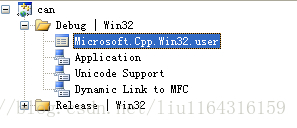 双击Micrsof.CPP.Win32.user.
双击Micrsof.CPP.Win32.user.
(2)在属性页—>通用属性—>VC++目录—>包含目录下加入:
C:Program Filesopencv2.4.7buildinclude;
C:Program Filesopencv2.4.7buildincludeopencv;
C:Program Filesopencv2.4.7buildincludeopencv2;

(3)在属性页—>通用属性—>VC++目录—>库目录下加入C:opencvbuildx86vc10lib(看对你自己的目录)。
(4)在属性页->链接器->输入->附加依赖项 里面加入
opencv_calib3d247d.lib
opencv_contrib247d.lib
opencv_core247d.lib
opencv_features2d247d.lib
opencv_flann247d.lib
opencv_gpu247d.lib
opencv_highgui247d.lib
opencv_imgproc247d.lib
opencv_legacy247d.lib
opencv_ml247d.lib
opencv_objdetect247d.lib
opencv_ts247d.lib
opencv_video247d.lib
然后应用确定,配置到此算是完成了。
在头文件中新建CvvImage.h代码为
#pragma once
#ifndef CVVIMAGE_CLASS_DEF
#define CVVIMAGE_CLASS_DEF
#include<opencv2opencv.hpp>
/* CvvImage class definition */
class CvvImage
{
public:
CvvImage();
virtual ~CvvImage();
virtual bool Create( int width, int height, int bits_per_pixel, int image_origin = 0 );
virtual bool Load( const char* filename, int desired_color = 1 );
virtual bool LoadRect( const char* filename,
int desired_color, CvRect r );
#if defined WIN32 || defined _WIN32
virtual bool LoadRect( const char* filename,
int desired_color, RECT r )
{
return LoadRect( filename, desired_color,
cvRect( r.left, r.top, r.right - r.left, r.bottom - r.top ));
}
#endif
virtual bool Save( const char* filename );
virtual void CopyOf( CvvImage& image, int desired_color = -1 );
virtual void CopyOf( IplImage* img, int desired_color = -1 );
IplImage* GetImage() { return m_img; };
virtual void Destroy(void);
int Width() { return !m_img ? 0 : !m_img->roi ? m_img->width : m_img->roi->width; };
int Height() { return !m_img ? 0 : !m_img->roi ? m_img->height : m_img->roi->height;};
int Bpp() { return m_img ? (m_img->depth & 255)*m_img->nChannels : 0; };
virtual void Fill( int color );
virtual void Show( const char* window );
#if defined WIN32 || defined _WIN32
virtual void Show( HDC dc, int x, int y, int width, int height,
int from_x = 0, int from_y = 0 );
virtual void DrawToHDC( HDC hDCDst, RECT* pDstRect );
#endif
protected:
IplImage* m_img;
};
typedef CvvImage CImage;
#endif
CvvImage.h的实现为:
#include "StdAfx.h"
#include "CvvImage.h"
//
// Construction/Destruction
//
CV_INLINE RECT NormalizeRect( RECT r );
CV_INLINE RECT NormalizeRect( RECT r )
{
int t;
if( r.left > r.right )
{
t = r.left;
r.left = r.right;
r.right = t;
}
if( r.top > r.bottom )
{
t = r.top;
r.top = r.bottom;
r.bottom = t;
}
return r;
}
CV_INLINE CvRect RectToCvRect( RECT sr );
CV_INLINE CvRect RectToCvRect( RECT sr )
{
sr = NormalizeRect( sr );
return cvRect( sr.left, sr.top, sr.right - sr.left, sr.bottom - sr.top );
}
CV_INLINE RECT CvRectToRect( CvRect sr );
CV_INLINE RECT CvRectToRect( CvRect sr )
{
RECT dr;
dr.left = sr.x;
dr.top = sr.y;
dr.right = sr.x + sr.width;
dr.bottom = sr.y + sr.height;
return dr;
}
CV_INLINE IplROI RectToROI( RECT r );
CV_INLINE IplROI RectToROI( RECT r )
{
IplROI roi;
r = NormalizeRect( r );
roi.xOffset = r.left;
roi.yOffset = r.top;
roi.width = r.right - r.left;
roi.height = r.bottom - r.top;
roi.coi = 0;
return roi;
}
void FillBitmapInfo( BITMAPINFO* bmi, int width, int height, int bpp, int origin )
{
assert( bmi && width >= 0 && height >= 0 && (bpp == 8 || bpp == 24 || bpp == 32));
BITMAPINFOHEADER* bmih = &(bmi->bmiHeader);
memset( bmih, 0, sizeof(*bmih));
bmih->biSize = sizeof(BITMAPINFOHEADER);
bmih->biWidth = width;
bmih->biHeight = origin ? abs(height) : -abs(height);
bmih->biPlanes = 1;
bmih->biBitCount = (unsigned short)bpp;
bmih->biCompression = BI_RGB;
if( bpp == 8 )
{
RGBQUAD* palette = bmi->bmiColors;
int i;
for( i = 0; i < 256; i++ )
{
palette[i].rgbBlue = palette[i].rgbGreen = palette[i].rgbRed = (BYTE)i;
palette[i].rgbReserved = 0;
}
}
}
CvvImage::CvvImage()
{
m_img = 0;
}
void CvvImage::Destroy()
{
cvReleaseImage( &m_img );
}
CvvImage::~CvvImage()
{
Destroy();
}
bool CvvImage::Create( int w, int h, int bpp, int origin )
{
const unsigned max_img_size = 10000;
if( (bpp != 8 && bpp != 24 && bpp != 32) ||
(unsigned)w >= max_img_size || (unsigned)h >= max_img_size ||
(origin != IPL_ORIGIN_TL && origin != IPL_ORIGIN_BL))
{
assert(0); // most probably, it is a programming error
return false;
}
if( !m_img || Bpp() != bpp || m_img->width != w || m_img->height != h )
{
if( m_img && m_img->nSize == sizeof(IplImage))
Destroy();
/* prepare IPL header */
m_img = cvCreateImage( cvSize( w, h ), IPL_DEPTH_8U, bpp/8 );
}
if( m_img )
m_img->origin = origin == 0 ? IPL_ORIGIN_TL : IPL_ORIGIN_BL;
return m_img != 0;
}
void CvvImage::CopyOf( CvvImage& image, int desired_color )
{
IplImage* img = image.GetImage();
if( img )
{
CopyOf( img, desired_color );
}
}
#define HG_IS_IMAGE(img)
((img) != 0 && ((const IplImage*)(img))->nSize == sizeof(IplImage) &&
((IplImage*)img)->imageData != 0)
void CvvImage::CopyOf( IplImage* img, int desired_color )
{
if( HG_IS_IMAGE(img) )
{
int color = desired_color;
CvSize size = cvGetSize( img );
if( color < 0 )
color = img->nChannels > 1;
if( Create( size.width, size.height,
(!color ? 1 : img->nChannels > 1 ? img->nChannels : 3)*8,
img->origin ))
{
cvConvertImage( img, m_img, 0 );
}
}
}
bool CvvImage::Load( const char* filename, int desired_color )
{
IplImage* img = cvLoadImage( filename, desired_color );
if( !img )
return false;
CopyOf( img, desired_color );
cvReleaseImage( &img );
return true;
}
bool CvvImage::LoadRect( const char* filename,
int desired_color, CvRect r )
{
if( r.width < 0 || r.height < 0 ) return false;
IplImage* img = cvLoadImage( filename, desired_color );
if( !img )
return false;
if( r.width == 0 || r.height == 0 )
{
r.width = img->width;
r.height = img->height;
r.x = r.y = 0;
}
if( r.x > img->width || r.y > img->height ||
r.x + r.width < 0 || r.y + r.height < 0 )
{
cvReleaseImage( &img );
return false;
}
/* truncate r to source image */
if( r.x < 0 )
{
r.width += r.x;
r.x = 0;
}
if( r.y < 0 )
{
r.height += r.y;
r.y = 0;
}
if( r.x + r.width > img->width )
r.width = img->width - r.x;
if( r.y + r.height > img->height )
r.height = img->height - r.y;
cvSetImageROI( img, r );
CopyOf( img, desired_color );
cvReleaseImage( &img );
return true;
}
bool CvvImage::Save( const char* filename )
{
if( !m_img )
return false;
cvSaveImage( filename, m_img );
return true;
}
void CvvImage::Show( const char* window )
{
if( m_img )
cvShowImage( window, m_img );
}
void CvvImage::Show( HDC dc, int x, int y, int w, int h, int from_x, int from_y )
{
if( m_img && m_img->depth == IPL_DEPTH_8U )
{
uchar buffer[sizeof(BITMAPINFOHEADER) + 1024];
BITMAPINFO* bmi = (BITMAPINFO*)buffer;
int bmp_w = m_img->width, bmp_h = m_img->height;
FillBitmapInfo( bmi, bmp_w, bmp_h, Bpp(), m_img->origin );
from_x = MIN( MAX( from_x, 0 ), bmp_w - 1 );
from_y = MIN( MAX( from_y, 0 ), bmp_h - 1 );
int sw = MAX( MIN( bmp_w - from_x, w ), 0 );
int sh = MAX( MIN( bmp_h - from_y, h ), 0 );
SetDIBitsToDevice(
dc, x, y, sw, sh, from_x, from_y, from_y, sh,
m_img->imageData + from_y*m_img->widthStep,
bmi, DIB_RGB_COLORS );
}
}
void CvvImage::DrawToHDC( HDC hDCDst, RECT* pDstRect )
{
if( pDstRect && m_img && m_img->depth == IPL_DEPTH_8U && m_img->imageData )
{
uchar buffer[sizeof(BITMAPINFOHEADER) + 1024];
BITMAPINFO* bmi = (BITMAPINFO*)buffer;
int bmp_w = m_img->width, bmp_h = m_img->height;
CvRect roi = cvGetImageROI( m_img );
CvRect dst = RectToCvRect( *pDstRect );
if( roi.width == dst.width && roi.height == dst.height )
{
Show( hDCDst, dst.x, dst.y, dst.width, dst.height, roi.x, roi.y );
return;
}
if( roi.width > dst.width )
{
SetStretchBltMode(
hDCDst, // handle to device context
HALFTONE );
}
else
{
SetStretchBltMode(
hDCDst, // handle to device context
COLORONCOLOR );
}
FillBitmapInfo( bmi, bmp_w, bmp_h, Bpp(), m_img->origin );
::StretchDIBits(
hDCDst,
dst.x, dst.y, dst.width, dst.height,
roi.x, roi.y, roi.width, roi.height,
m_img->imageData, bmi, DIB_RGB_COLORS, SRCCOPY );
}
}
void CvvImage::Fill( int color )
{
cvSet( m_img, cvScalar(color&255,(color>>8)&255,(color>>16)&255,(color>>24)&255) );
}
在窗体cpp文件中添加引用
#include"CvvImage.h"
#include<opencv2opencv.hpp>申明全局变量
CvCapture* capture;
CRect rect;
CDC *pDC;
HDC hDC;
CWnd *pwnd; 在OnInitDialog()方法中的// TODO: 在此添加额外的初始化代码后添加代码
pwnd = GetDlgItem(IDC_STATIC);
pDC =pwnd->GetDC();
hDC= pDC->GetSafeHdc();
pwnd->GetClientRect(&rect); 双击打开按钮添加以下代码
if(!capture)
{
capture = cvCaptureFromCAM(0);
}
if (!capture)
{
AfxMessageBox("无法打开摄像头");
return;
}
IplImage* m_Frame;
m_Frame=cvQueryFrame(capture);
CvvImage m_CvvImage;
m_CvvImage.CopyOf(m_Frame,1);
if (true)
{
m_CvvImage.DrawToHDC(hDC, &rect);
}
// 设置计时器,每10ms触发一次事件
SetTimer(1,10,NULL);
双击关闭按钮添加以下代码
cvReleaseCapture(&capture);右键主窗体选择类向导

搜索信息WM_TIMER双击之后会在函数名称中出现OnTimer然后编辑代码,添加以下代码
IplImage* m_Frame;
m_Frame=cvQueryFrame(capture);
CvvImage m_CvvImage;
m_CvvImage.CopyOf(m_Frame,1);
if (true)
{
m_CvvImage.DrawToHDC(hDC, &rect);
}
CDialogEx::OnTimer(nIDEvent);到此完成本次测试。我加了一个抓拍的功能但是有点儿小问题,我会在下篇中继续完善
运行效果为以下

项目源码可以在这里下载。http://download.csdn.net/detail/liu1164316159/6715757
最后
以上就是高贵泥猴桃最近收集整理的关于mfc结合OpenCV-2.4.7 初次尝试纯属好奇(OpenCV安装并在vs2010中配置)的全部内容,更多相关mfc结合OpenCV-2.4.7内容请搜索靠谱客的其他文章。








发表评论 取消回复