本篇参考了 Shailendra Chauhan和 Jag Reehal的博文。
RenderParital和RenderAction的共同点:
※ 都能返回部分视图
※ 返回的部分视图和主视图共用一个TextWriter对象把内容写到Http Response中
什么时候使用Html.RenderPartial
当部分视图中的数据是主视图的一部分,即部分视图的Model是主视图Model的一个集合类型属性的时候,倾向于用Html.RenderPartial。
就像如下为了展示主视图view model的一个集合类型属性IEnumerable<Comment> Comments,就把这里的Comment作为部分视图的Model。
□ domain model
public class Post
{
public string Title { get; set; }
public string Content { get; set; }
public DateTime DatePublished { get; set; }
}
public class Comment
{
public string Content { get; set; }
public string Author { get; set; }
public string ImageUrl { get; set; }
public DateTime DateCreated { get; set; }
}
□ view model
public class ShowPostViewModel
{
public Post Post { get; set; }
public IEnumerable<Comment> Comments { get; set; }
}
□ Controller
public ActionResult Index()
{
//view model
ShowPostViewModel viewModel = new ShowPostViewModel();
viewModel.Post = new Post
{
Title = "今晚广州恒大将开始2014亚冠联赛之旅",
Content = "创业难守业更难,广州恒大能否卫冕成功,让我们拭目以待!",
DatePublished = new DateTime(2014,2,26)
};
viewModel.Comments = new List<Comment>
{
new Comment()
{
Author = "广州球迷",
Content = "广州未赢够",
DateCreated = new DateTime(2014,2,26)
},
new Comment()
{
Author = "山东球迷",
Content = "今天看我们大鲁能",
DateCreated = new DateTime(2014,2,26)
}
};
return View(viewModel);
}
□ _Comments部分视图
@model IEnumerable<RenderPartialAndRenderAction.Models.Comment>
@foreach (var comment in Model)
{
@comment.Author @:在 @comment.DateCreated.ToLongDateString() 发表评论:
@comment.Content
<hr/>
}
□ Index视图
@model RenderPartialAndRenderAction.Models.ShowPostViewModel
<div>
<h1>@Model.Post.Title</h1>
提交日期 @Model.Post.DatePublished.ToLongDateString() <br/>
@Model.Post.Content <br/>
评论数: @Model.Comments.Count()
<hr/>
@{Html.RenderPartial("_Comments",Model.Comments);}
</div>
□ 结果
什么时候用Html.RenderAction
当部分视图的数据,相对来说,与主视图的关系比较独立,或者在多个主视图页面被用到(比如,可以放到_Layout.cshtml中),用Html.RenderAction比较适合。
就像如下的AnotherViewModel与如上的ShowPostViewModel,相对关系不大。我们就通过或Html.RenderAction来获取有关AnotherViewModel的部分视图。
□ domain model
public class Category
{
public int Id { get; set; }
public string Name { get; set; }
}
□ view model 增加一个用于显示类别的view model
public class AnotherViewModel
{
public string StringToOutput { get; set; }
public IEnumerable<Category> Categories { get; set; }
}
□ Controller,RenderAction("action方法","controller名"),这里的action方法必须打上[ChildActionOnly]
[ChildActionOnly]
public ActionResult ShowCate()
{
var viewModel = new AnotherViewModel
{
StringToOutput = "所有类别",
Categories = new List<Category>
{
new Category()
{
Name = "类别1"
},
new Category()
{
Name = "类别2"
}
}
};
return PartialView(viewModel);
}
□ 视图
<div>
<h1>@Model.Post.Title</h1>
提交日期 @Model.Post.DatePublished.ToLongDateString() <br/>
@Model.Post.Content <br/>
评论数: @Model.Comments.Count()
<hr/>
@{Html.RenderPartial("_Comments",Model.Comments);}
<h5>@{Html.RenderAction("ShowCate");}</h5>
</div>
□ 效果
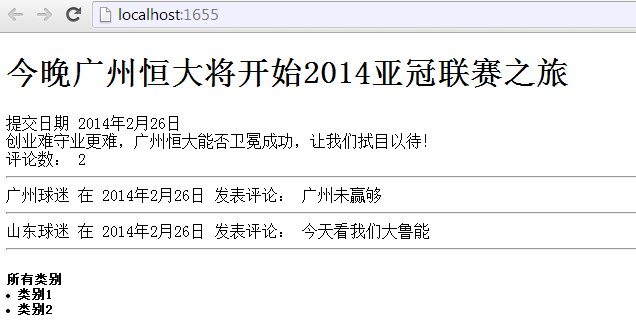
Html.Partial和Html.Action
Html.Partial和Html.Action相同之处:
※ 返回值都是HtmlString
※ 返回值都都可以赋值给变量
Html.Partial和Html.Action不同之处:
※ 与Html.RenderPartial和Html.RenderAction类似。
最后
以上就是干净小天鹅最近收集整理的关于RenderPartial和RenderAction区别的全部内容,更多相关RenderPartial和RenderAction区别内容请搜索靠谱客的其他文章。
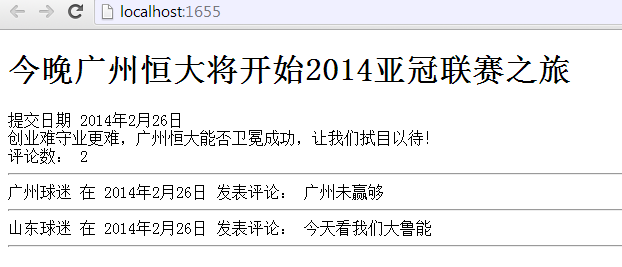








发表评论 取消回复