【FFmpeg编程实战】(2)分离视频文件中的视频流每一张图片(进阶)(C)
- 一、代码修改
- 二、运行结果
- 三、完整代码
在前文《【FFmpeg解码实战】(1)分离视频文件中的音频流和视频流》中,
我们实现了对视频的解复用功能,以MP4为例,解复用后为 H264视频流 和 AAC音频流。
本文在前文的基础上,来实现将前面的代码修改为不保存H264文件,而是保存成一张一张的yuv420p图片。
本文VS2019项目工程所有文件已打包上传到CSDN,欢迎下载:《VS2019-解码视频-工程所有文件.zip》,
注意工程中需要配置ffmpeg 的lib库路径及头文件路径才可使用本文链接:《【FFmpeg解码实战】(2)分离视频文件中的视频流每一张图片(进阶)(C)》
一、代码修改
其实很简闲单,修改的地方也不多,如下:
在保存 h264 video 视频流时,分开来,保存成 video/Video_Test_out.yuv420p.0.yuv ,
图片名字,根据 video_frame_count++ 的自加而变化。
#define YUV420P_FILE 1 // 视频流保存成 yuv420p 图片
//#define H264_FILE 1 // 视频流保存成 H264 文件
#ifdef H264_FILE
sprintf_s(video_dst_filename, 50, "%s.%s", "Video_Test_out", video_dec->name);
ret = fopen_s(&video_dst_file, video_dst_filename, "wb");
printf("open file:%s ret:%dn", video_dst_filename, ret);
#endif
while (av_read_frame(fmt_ctx, &pkt) >= 0) {
// 10. 视频数据解码
if (pkt.stream_index == video_stream_idx)
{
......
#ifdef YUV420P_FILE
// 10.4 写入文件
sprintf_s(video_dst_filename, 50, "video/%s.%s.%d.yuv", "Video_Test_out",
av_get_pix_fmt_name(video_dec_ctx->pix_fmt), video_frame_count++);
ret = fopen_s(&video_dst_file, video_dst_filename, "wb");
//printf("open file:%s ret:%dn", video_dst_filename, ret);
#endif
ret = (int)fwrite(video_dst_data[0], 1, video_dst_bufsize, video_dst_file);
//printf("Write Size:%dn", ret);
#ifdef YUV420P_FILE
fclose(video_dst_file);
#endif
}
......
}
......
#ifdef H264_FILE
fclose(video_dst_file);
#endif
二、运行结果
Input #0, mov,mp4,m4a,3gp,3g2,mj2, from 'Video_Test.mp4':
Metadata:
major_brand : isom
minor_version : 512
compatible_brands: isomiso2avc1mp41
Duration: 00:02:45.92, start: 0.000000, bitrate: 1076 kb/s
Stream #0:0(und): Video: h264 (High) (avc1 / 0x31637661), yuv420p, 1280x720 [SAR 1:1 DAR 16:9], 975 kb/s, 24.98 fps, 25 tbr, 12800 tbn, 50 tbc (default)
Metadata:
handler_name : VideoHandler
Stream #0:1(und): Audio: aac (HE-AAC) (mp4a / 0x6134706D), 44100 Hz, stereo, fltp, 96 kb/s (default)
Metadata:
handler_name : SoundHandler
#===> Find video_stream_idx = 0
#===> Find decoder: h264, coded_id:27 long name: H.264 / AVC / MPEG-4 AVC / MPEG-4 part 10 pix_fmt=0 (yuv420p)
#===> Find audio_stream_idx = 1
#===> Find decoder: aac, coded_id:86018 long name: AAC (Advanced Audio Coding)
open file:Video_Test_out.aac ret:0
Start read frame
Demuxing succeeded.
Play the output video file with the command:
ffplay -f rawvideo -pix_fmt yuv420p -video_size 1280x720 video/Video_Test_out.yuv420p.4139.yuv
Warning: the sample format the decoder produced is planar (fltp). This example will output the first channel only.
Play the output audio file with the command:
ffplay -f f32le -ac 1 -ar 44100 Video_Test_out.aac
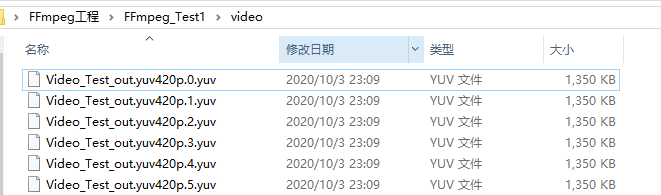
查看yuv图片, ffplay -f rawvideo -pix_fmt yuv420p -video_size 1280x720 Video_Test_out.yuv420p.1000.yuv
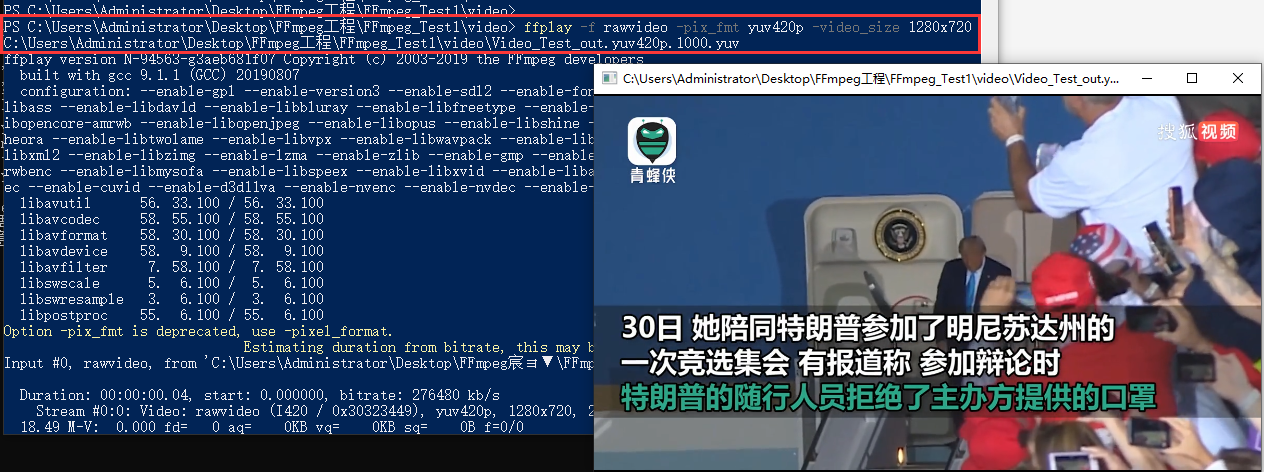
三、完整代码
#include <stdio.h>
#include <stdlib.h>
#include <stdbool.h>
#include <libavcodec/avcodec.h>
#include <libavformat/avformat.h>
#include <libavutil/imgutils.h>
#include <libavutil/timestamp.h> //av_ts2timestr
#include <libavutil/samplefmt.h>
#define YUV420P_FILE 1 // 视频流保存成 yuv420p 图片
//#define H264_FILE 1 // 视频流保存成 H264 文件
static int get_format_from_sample_fmt(const char** fmt, enum AVSampleFormat sample_fmt)
{
int i;
struct sample_fmt_entry {
enum AVSampleFormat sample_fmt; const char* fmt_be, * fmt_le;
} sample_fmt_entries[] = {
{ AV_SAMPLE_FMT_U8, "u8", "u8" },
{ AV_SAMPLE_FMT_S16, "s16be", "s16le" },
{ AV_SAMPLE_FMT_S32, "s32be", "s32le" },
{ AV_SAMPLE_FMT_FLT, "f32be", "f32le" },
{ AV_SAMPLE_FMT_DBL, "f64be", "f64le" },
};
*fmt = NULL;
for (i = 0; i < FF_ARRAY_ELEMS(sample_fmt_entries); i++) {
struct sample_fmt_entry* entry = &sample_fmt_entries[i];
if (sample_fmt == entry->sample_fmt) {
*fmt = AV_NE(entry->fmt_be, entry->fmt_le);
return 0;
}
}
fprintf(stderr,"sample format %s is not supported as output formatn", av_get_sample_fmt_name(sample_fmt));
return -1;
}
// 参考:ffplay.c、demuxing_decoding.c
int main(int argc, char* argv[])
{
int ret = 0;
//printf("%s n",avcodec_configuration());
// 定义文件名
unsigned char input_filename[] = "video.mp4";
unsigned char out_filename[] = "video_out";
unsigned char video_dst_filename[50]; // = "Video_Test_out.h264";
unsigned char audio_dst_filename[50]; // = "Video_Test_out.aac";
memset(video_dst_filename, '�', 50);
memset(audio_dst_filename, '�', 50);
// 1. 打开文件,分配AVFormatContext 结构体上下文
AVFormatContext* fmt_ctx = NULL; // 定义音视频格式上下文结构体
if (avformat_open_input(&fmt_ctx, input_filename, NULL, NULL) < 0) {
printf("Could not open source file %sn", input_filename);
return 0;
}
// 2. 查找文件对应的流信息
if (avformat_find_stream_info(fmt_ctx, NULL) < 0) {
printf("Could not find stream informationn");
return 0;
}
// 3. 打印流信息
av_dump_format(fmt_ctx, 0, input_filename, 0);
// 4. 视频解码器初始化
// 4.1 获取视频对应的stream_index
int video_stream_idx = av_find_best_stream(fmt_ctx, AVMEDIA_TYPE_VIDEO, -1, -1, NULL, 0);
printf("n#===> Find video_stream_idx = %dn", video_stream_idx);
// 4.2 获取到stream 数据
AVStream* video_st = fmt_ctx->streams[video_stream_idx];
// 4.3 根据 codec_id 查找解码器
AVCodec* video_dec = avcodec_find_decoder(video_st->codecpar->codec_id);
// 4.4 初始化解码器上下文信息
AVCodecContext* video_dec_ctx = avcodec_alloc_context3(video_dec);
// 4.5 复制 codec 相关参数到解码器上下文中
avcodec_parameters_to_context(video_dec_ctx, video_st->codecpar);
printf("n#===> Find decoder: %s, coded_id:%d long name: %s pix_fmt=%d (%s)n", video_dec->name, video_dec->id, video_dec->long_name, video_dec_ctx->pix_fmt, av_get_pix_fmt_name(video_dec_ctx->pix_fmt));
// 4.6 初始化并打开解码器
AVDictionary* video_opts = NULL;
avcodec_open2(video_dec_ctx, video_dec, &video_opts);
// 5. 音频解码器初始化
// 5.1 获取音频对应的stream_index
int audio_stream_idx = av_find_best_stream(fmt_ctx, AVMEDIA_TYPE_AUDIO, -1, -1, NULL, 0);
printf("n#===> Find audio_stream_idx = %dn", audio_stream_idx);
// 5.2 获取到stream 数据
AVStream* audio_st = fmt_ctx->streams[audio_stream_idx];
// 5.3 根据 codec_id 查找解码器
AVCodec* audio_dec = avcodec_find_decoder(audio_st->codecpar->codec_id);
printf("n#===> Find decoder: %s, coded_id:%d long name: %sn", audio_dec->name, audio_dec->id, audio_dec->long_name);
// 5.4 初始化解码器上下文信息
AVCodecContext* audio_dec_ctx = avcodec_alloc_context3(audio_dec);
// 5.5 复制 codec 相关参数到解码器上下文中
avcodec_parameters_to_context(audio_dec_ctx, audio_st->codecpar);
// 5.6 初化并打开音频解码器
AVDictionary* audio_opts = NULL;
avcodec_open2(audio_dec_ctx, audio_dec, &audio_opts);
// 6. 配置视频解复用后要保存的位置
FILE* video_dst_file = NULL, * audio_dst_file = NULL;
#ifdef H264_FILE
sprintf_s(video_dst_filename, 50, "%s.%s", out_filename, video_dec->name);
ret = fopen_s(&video_dst_file, video_dst_filename, "wb");
printf("open file:%s ret:%dn", video_dst_filename, ret);
#endif
#ifdef YUV420P_FILE
//文件夹名称
char folderName[] = "video";
// 文件夹不存在则创建文件夹
if (_access(folderName, 0) == -1)
_mkdir(folderName);
sprintf_s(audio_dst_filename, 50, "video/%s.%s", out_filename, audio_dec->name);
#else
sprintf_s(audio_dst_filename, 50, "%s.%s", out_filename, audio_dec->name);
#endif
ret = fopen_s(&audio_dst_file, audio_dst_filename, "wb");
printf("open file:%s ret:%dn", audio_dst_filename, ret);
uint8_t* video_dst_data[4] = { NULL };
int video_dst_linesize[4] = { 0 };
// 7. 计算视频数据大小
size_t video_dst_bufsize = av_image_alloc(video_dst_data, video_dst_linesize,
video_dec_ctx->width, video_dec_ctx->height, video_dec_ctx->pix_fmt, 1);
// 8. 分配并初始化 AVFrame、AVPacket
AVFrame* frame = av_frame_alloc();
AVPacket pkt;
av_init_packet(&pkt);
pkt.data = NULL;
pkt.size = 0;
int video_frame_count = 0, audio_frame_count = 0;
printf("Start read framen");
// 9. 循环读取 一帧数据
while (av_read_frame(fmt_ctx, &pkt) >= 0) {
// 10. 视频数据解码
if (pkt.stream_index == video_stream_idx)
{
// 10.1 将 packet 数据 发送给解码器
ret = avcodec_send_packet(video_dec_ctx, &pkt);
// 10.2 获取解码后的帧数据
while (ret >= 0) {
ret = avcodec_receive_frame(video_dec_ctx, frame);
if (ret == AVERROR_EOF || ret == AVERROR(EAGAIN))
{
ret = 0;
break;
}
// 10.3 保存帧数据到视频文件中
//printf("#===> video_frame n:%d coded_n:%d ", video_frame_count++, frame->coded_picture_number);
av_image_copy(video_dst_data, video_dst_linesize,
(const uint8_t**)(frame->data), frame->linesize, video_dec_ctx->pix_fmt, video_dec_ctx->width, video_dec_ctx->height);
#ifdef YUV420P_FILE
// 10.4 写入文件
sprintf_s(video_dst_filename, 50, "video/%s.%s.%d.yuv", out_filename, av_get_pix_fmt_name(video_dec_ctx->pix_fmt), video_frame_count++);
ret = fopen_s(&video_dst_file, video_dst_filename, "wb");
//printf("open file:%s ret:%dn", video_dst_filename, ret);
#endif
ret = (int)fwrite(video_dst_data[0], 1, video_dst_bufsize, video_dst_file);
//printf("Write Size:%dn", ret);
#ifdef YUV420P_FILE
fclose(video_dst_file);
#endif
}
}
// 11. 音频数据解码
else if (pkt.stream_index == audio_stream_idx)
{
// 11.1 将 packet 数据 发送给解码器
ret = avcodec_send_packet(audio_dec_ctx, &pkt);
// 11.2 获取解码后的帧数据
while (ret >= 0) {
ret = avcodec_receive_frame(audio_dec_ctx, frame);
if (ret == AVERROR_EOF || ret == AVERROR(EAGAIN))
{
ret = 0;
break;
}
// 11.3 写入文件
//printf("#===> audio_frame n:%d nb_samples:%d pts:%s ",
// audio_frame_count++, frame->nb_samples, av_ts2timestr(frame->pts, &audio_dec_ctx->time_base));
ret = (int)fwrite(frame->extended_data[0], 1, frame->nb_samples * av_get_bytes_per_sample(frame->format), audio_dst_file);
//printf("Write Size:%dn", ret);
}
}
av_frame_unref(frame);
// 清空AVPacket结构体数据
av_packet_unref(&pkt);
if (ret < 0)
break;
}
// 12.发送一个空包,刷新解码器
ret = avcodec_send_packet(video_dec_ctx, NULL);
// 12.1 获取解码后的帧数据
while (ret >= 0) {
ret = avcodec_receive_frame(video_dec_ctx, frame);
if (ret == AVERROR_EOF || ret == AVERROR(EAGAIN))
{
printf("break, video ret=%d n", ret);
ret = 0;
break;
}
}
ret = avcodec_send_packet(audio_dec_ctx, NULL);
// 12.2 获取解码后的帧数据
while (ret >= 0) {
ret = avcodec_receive_frame(audio_dec_ctx, frame);
if (ret == AVERROR_EOF || ret == AVERROR(EAGAIN))
{
printf("break, audio ret=%d n", ret);
ret = 0;
break;
}
}
// 13. 解复用完毕
printf("Demuxing succeeded.n");
printf("Play the output video file with the command:n"
"ffplay -f rawvideo -pix_fmt %s -video_size %dx%d %sn",
av_get_pix_fmt_name(video_dec_ctx->pix_fmt), video_dec_ctx->width, video_dec_ctx->height, video_dst_filename);
#ifdef YUV420P_FILE
memset(video_dst_filename, '�', 50);
sprintf_s(video_dst_filename, 50, "%s.%s.%d.yuv", out_filename, av_get_pix_fmt_name(video_dec_ctx->pix_fmt), 0);
#endif
FILE* bat_dst_file = NULL;
char bat_out[100] = "";
memset(bat_out, '�', 100);
sprintf_s(bat_out, 99, "ffplay -f rawvideo -pix_fmt %s -video_size %dx%d %s",
av_get_pix_fmt_name(video_dec_ctx->pix_fmt), video_dec_ctx->width, video_dec_ctx->height, video_dst_filename);
#ifdef YUV420P_FILE
ret = fopen_s(&bat_dst_file, "video/play_video.bat", "wb");
#else
ret = fopen_s(&bat_dst_file, "play_video.bat", "wb");
#endif
ret = (int)fwrite(bat_out, 1, sizeof(bat_out), bat_dst_file);
fclose(bat_dst_file);
enum AVSampleFormat sfmt = audio_dec_ctx->sample_fmt;
int n_channels = audio_dec_ctx->channels;
const char* fmt;
if (av_sample_fmt_is_planar(sfmt)) {
const char* packed = av_get_sample_fmt_name(sfmt);
printf("Warning: the sample format the decoder produced is planar "
"(%s). This example will output the first channel only.n",packed ? packed : "?");
sfmt = av_get_packed_sample_fmt(sfmt);
n_channels = 1;
}
if ((ret = get_format_from_sample_fmt(&fmt, sfmt)) < 0)
goto end;
printf("Play the output audio file with the command:n"
"ffplay -f %s -ac %d -ar %d %sn",fmt, n_channels, audio_dec_ctx->sample_rate,audio_dst_filename);
#ifdef YUV420P_FILE
memset(audio_dst_filename, '�', 50);
sprintf_s(audio_dst_filename, 50, "%s.%s", out_filename, audio_dec->name);
#endif
memset(bat_out, '�', 100);
sprintf_s(bat_out, 99, "ffplay -f %s -ac %d -ar %d %s",fmt, n_channels, audio_dec_ctx->sample_rate,audio_dst_filename);
#ifdef YUV420P_FILE
ret = fopen_s(&video_dst_file, "video/play_audio.bat", "wb");
#else
ret = fopen_s(&video_dst_file, "play_audio.bat", "wb");
#endif
ret = (int)fwrite(bat_out, 1, sizeof(bat_out), bat_dst_file);
fclose(video_dst_file);
end:
avcodec_free_context(&video_dec_ctx);
avcodec_free_context(&audio_dec_ctx);
avformat_close_input(&fmt_ctx);
#ifdef H264_FILE
fclose(video_dst_file);
#endif
fclose(audio_dst_file);
av_frame_free(&frame);
av_free(video_dst_data[0]);
return 0;
}
最后
以上就是高贵舞蹈最近收集整理的关于【FFmpeg解码实战】(2)分离视频文件中的视频流每一张图片(进阶)(C)的全部内容,更多相关【FFmpeg解码实战】(2)分离视频文件中内容请搜索靠谱客的其他文章。
本图文内容来源于网友提供,作为学习参考使用,或来自网络收集整理,版权属于原作者所有。








发表评论 取消回复