/***************滚动场次开始*****************/
function ScrollText(content, btnPrevious, btnNext, autoStart) {
this.Delay = 10;
this.LineHeight = 20;
this.Amount = 1;
this.Direction = "up";
this.Timeout = 1500;
this.ScrollContent = this.$(content);
this.ScrollContent.innerHTML += this.ScrollContent.innerHTML;
//this.ScrollContent.scrollTop = 0;
if (btnNext) {
this.NextButton = this.$(btnNext);
this.NextButton.onclick = this.GetFunction(this, "Next");
this.NextButton.onmouseover = this.GetFunction(this, "Stop");
this.NextButton.onmouseout = this.GetFunction(this, "Start");
}
if (btnPrevious) {
this.PreviousButton = this.$(btnPrevious);
this.PreviousButton.onclick = this.GetFunction(this, "Previous");
this.PreviousButton.onmouseover = this.GetFunction(this, "Stop");
this.PreviousButton.onmouseout = this.GetFunction(this, "Start");
}
this.ScrollContent.onmouseover = this.GetFunction(this, "Stop");
this.ScrollContent.onmouseout = this.GetFunction(this, "Start");
if (autoStart) {
this.Start();
}
}
ScrollText.prototype.$ = function (element) {
return document.getElementById(element);
}
ScrollText.prototype.Previous = function () {
clearTimeout(this.AutoScrollTimer);
clearTimeout(this.ScrollTimer);
this.Scroll("up");
}
ScrollText.prototype.Next = function () {
clearTimeout(this.AutoScrollTimer);
clearTimeout(this.ScrollTimer);
this.Scroll("down");
}
ScrollText.prototype.Start = function () {
clearTimeout(this.AutoScrollTimer);
this.AutoScrollTimer = setTimeout(this.GetFunction(this, "AutoScroll"), this.Timeout);
}
ScrollText.prototype.Stop = function () {
clearTimeout(this.ScrollTimer);
clearTimeout(this.AutoScrollTimer);
}
ScrollText.prototype.AutoScroll = function () {
if (this.Direction == "up") {
if (parseInt(this.ScrollContent.scrollTop) >= parseInt(this.ScrollContent.scrollHeight) / 2) {
this.ScrollContent.scrollTop = 0;
}
this.ScrollContent.scrollTop += this.Amount;
} else {
if (parseInt(this.ScrollContent.scrollTop) <= 0) {
this.ScrollContent.scrollTop = parseInt(this.ScrollContent.scrollHeight) / 2;
}
this.ScrollContent.scrollTop -= this.Amount;
}
if (parseInt(this.ScrollContent.scrollTop) % this.LineHeight != 0) {
this.ScrollTimer = setTimeout(this.GetFunction(this, "AutoScroll"), this.Delay);
} else {
this.AutoScrollTimer = setTimeout(this.GetFunction(this, "AutoScroll"), this.Timeout);
}
}
ScrollText.prototype.Scroll = function (direction) {
if (direction == "up") {
if (this.ScrollContent.scrollTop == 0) {
this.ScrollContent.scrollTop = parseInt(this.ScrollContent.scrollHeight) / 2;
}
this.ScrollContent.scrollTop -= this.Amount;
} else {
this.ScrollContent.scrollTop += this.Amount;
}
if (parseInt(this.ScrollContent.scrollTop) >= parseInt(this.ScrollContent.scrollHeight) / 2) {
this.ScrollContent.scrollTop = 0;
}
if (parseInt(this.ScrollContent.scrollTop) % this.LineHeight != 0) {
this.ScrollTimer = setTimeout(this.GetFunction(this, "Scroll", direction), this.Delay);
}
}
ScrollText.prototype.GetFunction = function (variable, method, param) {
return function () {
variable[method](param);
}
}
if (document.getElementById("ul_round")) {
var scrollup = new ScrollText("ul_round");
scrollup.LineHeight = 40; //单排文字滚动的高度
scrollup.Amount = 1; //注意:子模块(LineHeight)一定要能整除Amount.
scrollup.Delay = 30; //延时
scrollup.Start(); //文字自动滚动
scrollup.Direction = "up"; //默认设置为文字向上滚动
}
/***************滚动场次结束*****************/
最后
以上就是苗条硬币最近收集整理的关于js实现单行文本向上滚动效果实例代码的全部内容,更多相关js实现单行文本向上滚动效果实例代码内容请搜索靠谱客的其他文章。







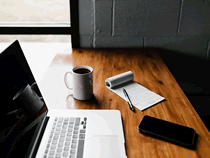
发表评论 取消回复