本文实例讲述了thinkPHP实现MemCache分布式缓存功能。分享给大家供大家参考,具体如下:
两天在研究MemCache分布式缓存的问题时,发现ThinkPHP其实并不支持分布式缓存功能,这可以从官方提供的CacheMemcache.class.php文件中看到:
if(empty($options)) {
$options = array
(
'host' => '127.0.0.1',
'port' => 11211,
'timeout' => false,
'persistent' => false
);
}
$func = $options['persistent'] ? 'pconnect' : 'connect';
$this->expire = isset($options['expire'])?$options['expire']:C('DATA_CACHE_TIME');
$this->handler = new Memcache;
$this->connected = $options['timeout'] === false ?
$this->handler->$func($options['host'], $options['port']) :
$this->handler->$func($options['host'], $options['port'], $options['timeout']);
不过不要紧,稍微修改下就行了,即
if(empty($options)) {
$options = array
(
'timeout' => false,
'persistent' => false,
'servers'=>array(
array('ip'=>'127.0.0.1','port'=>11211),
array('ip'=>'127.0.0.1','port'=>11212),
array('ip'=>'202.116.32.4','port'=>11211),
),
);
}
//分布式处理函数
$func="addServer";
$this->expire = isset($options['expire'])?$options['expire']:C('DATA_CACHE_TIME');
$this->handler = new Memcache;
if($options['timeout']===false)
{
foreach($options['servers'] as $server)
{
$this->handler->$func($server['ip'],$server['port']);
}
}
闲来无事,于是就在本机上启动了两个MemCache服务器,顺手编写了一段简单的监控代码(隔一段时间自动刷新一次),进行测试。如果发现服务器运行不正常,则使用PhpMailer自动发送一封Email到管理员邮箱。测试结果表明,两台Memcache服务器均工作正常,而另外一台虚假的服务器当然是无法连接到的。哈哈,够简单的吧
更多关于thinkPHP相关内容感兴趣的读者可查看本站专题:《ThinkPHP入门教程》、《ThinkPHP常用方法总结》、《smarty模板入门基础教程》及《PHP模板技术总结》。
希望本文所述对大家基于ThinkPHP框架的PHP程序设计有所帮助。
最后
以上就是机灵小兔子最近收集整理的关于thinkPHP实现MemCache分布式缓存功能的全部内容,更多相关thinkPHP实现MemCache分布式缓存功能内容请搜索靠谱客的其他文章。
本图文内容来源于网友提供,作为学习参考使用,或来自网络收集整理,版权属于原作者所有。
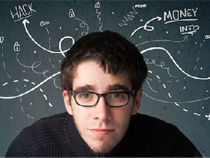







发表评论 取消回复